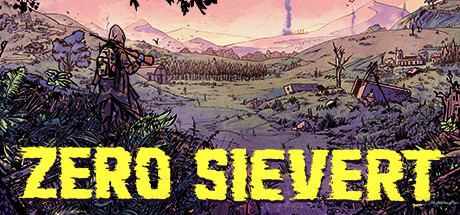Hunters!
Your unwavering support, invaluable feedback, and detailed bug reports are deeply appreciated! Thanks to your continued assistance, we've been able to pinpoint and address several key issues. Here are the patch notes for Hotfix 0.31.16, which is now live!
- Fixed a bug where the game would crash when clicking "Repair Gear" from the crafting station.
- Fixed a bug where the silencer of all guns wouldn't produce sound.
- Fixed a bug where difficulty settings would change for the previous save when creating a new one.
- Fixed a bug preventing looted weapons from being modded.
- Fixed a bug where removing attachments from the crafting station would duplicate them.
- Fixed a bug where stash items wouldn't count for quests and crafting station requirements.
- Fixed a bug where the equipped armour would become invisible after closing the trade menu.
- Fixed a bug where new saves would have the same skill level as previous saves.
- Fixed a bug where disassembled weapons could be found in NPC's corpses.
- Fixed a bug where new saves would have the same installed modules as previous saves.
- Fixed a bug where installed modules wouldn't provide any items when being looted.
- Fixed a bug where the reputation with Green Army or CC would drop to 0 when deploying on any map.
- Fixed a bug where certain weapon mods were being attached by default but not reattachable.
- Fixed a bug where the backpack carry weight was sometimes calculated incorrectly.
- Fixed a bug where grass was not being drawn all the way to the edge of the screen.
- Fixed a bug where NPC names were being displayed when discarding items onto the ground.
- Fixed a bug where the skill level would reset after pressing ESC.
New feature for future bug Investigation
To aid us in further improving the game and fixing bugs in the future, we've added a new feature: launch options. When we are having difficulties reproducing a bug you have reported, we may reach out and ask you to provide us a log file generated this way, we thank you in advance, hunters.
-log_to_file: This option will write a lot of debug log information to a text file on disk. This text file is found in %LOCALAPPDATA%\ZERO_Sievert\ (e.g C:\Users\YourUserName\AppData\Local\ZERO_Sievert) and is named with a timestamp, like 2023-7-20_10-58-31.log. We can use information in this file to help us diagnose many problems.
-strict_cloud: This option will add extra behaviour checks. If anything goes wrong whilst initialising Steam or when writing to Steam Cloud then you will get a pop-up message.
How to add launch options
[olist]
[*] Right-click on ZERO Sievert in your Steam library
[*] Choose properties
[*] Under the general tab, input -log_to_file or -strict_cloud into the text box of "Launch Options"
[/olist]
Looking forward, we're working diligently on another hotfix that will deliver more fixes next week. If you're still experiencing issues, please continue to let us know. Your input is crucial for improving ZERO Sievert.
Again, a big thank you to all of you for your patience, feedback, and bug reports. We're committed to making ZERO Sievert the best game it can be!
☢️ Follow ZERO Sievert on Twitter
☢️ Join the community on Discord
☢️ Subscribe to ZERO Sievert newsletter