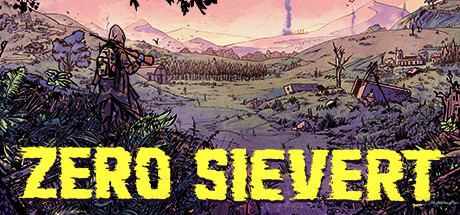Zitat:
Hello Hunters!
We’re releasing a new patch today 1.0.7 to fix a number of issues that we’ve been tracking either from our ongoing testing internally, or from community reports.
(For those interested in game dev, the reason for the build is 1.0.7 instead of 1.0.6 is because there were a couple of fixes in our 1.0.6 candidate yesterday which needed additional work –so we don’t release that one, and move on to a new build which contains that additional work.)
We’re releasing a new patch today 1.0.7 to fix a number of issues that we’ve been tracking either from our ongoing testing internally, or from community reports.
(For those interested in game dev, the reason for the build is 1.0.7 instead of 1.0.6 is because there were a couple of fixes in our 1.0.6 candidate yesterday which needed additional work –so we don’t release that one, and move on to a new build which contains that additional work.)
FIXES
• Vehicles sometimes preventing access to be able to loot quest item (key)
• Entrance to Makeshift Lab sometimes being blocked by objects
• Some endgame choices clip offscreen in specific circumstances
• Multiple chests close to each other are hard to access when using a controller
• First Blood achievement not unlocking when killing certain wildlife
• Legacy placeholder image for raid selection screen updated to remove unused boxes
• Lighting in the Lab can abruptly change from dark to bright
• Several instances of spelling errors
• Permadeath tooltip text clipping
• Rad Pill buff displaying wrong colour
• Scrapping a stack of generic items only yields a single scrap material
• Scrapping items increases carry capacity
• Tooltip not updating to new correct magazine size after crafting
• Gear Lover skill does not affect weapons
• Industrial area quest locations sometimes inaccessible
• Added “Are you sure?” prompt when uninstalling a module
• Infirmary module not healing at the expected rate (it was using real-life minutes instead of in-game minutes)
• Some walls within Zakov City are missing collisions
• The Bandit Camp is occasionally inaccessible
• Selling Vlasov’s dogtag will prevent the quest from being completed
• Hovering over an item before it is revealed will show its identity in the tooltip
• Sometimes enemies can wander outside of the map boundaries on Makeshift Camp map
• Unable to remap inputs to the ‘R’ key on keyboard
• Joining a faction does not impact reputation or quest availability with a rival faction
• Difficult to see the Ghoul tunnel in The Machinery quest
• Default attachments for some weapons are incompatible once removed
• Transition from dry to rain storm can sometimes happen too suddenly
• Several instances of text missing localisations (some, but not all)
• Radio Tower in Makeshift Camp is sometimes inaccessible
• Weapon repair kits at 0-60 are not inclusive of 60%
• Player is (very rarely) randomly transported to a blank, blue map (we are creating a temporary workaround for this while we continue to investigate the root cause)
• Big Boned skill incorrectly applying weight reduction to additional armor sets
BALANCE CHANGES
• NPCs now drop scrap weapons, armor and ammunition
• Emissions will happen later in a raid (after the 20+ minutes mark)
• Heavy acid rain will only happen after an emission (it cannot be present during normal gameplay)
• Big's tooth value and spawn chance increased
• When accepting the quest "Psy Helmet p1" both oil factory keys are given to the player
• Endurance Booster Injector has been buffed
• The sale value of Roubles is always 1
• Endgame areas now have more supply chests (to provide better sustainability against the higher amount of enemies)
• Arman and Orel no longer shoot AP rounds and have slightly more loot
• The Mall Guns store locked room has had its loot updated
ERROR WORKAROUND
Meanwhile we also have a workaround for anybody getting “TexturesM.cpp” or “VertexBuilderM.cpp” errors when playing the game. If you experience this issue, please manually select “High Performance” in Windows as follows:
Open Windows Settings -> Select Graphics Settings -> Select Graphics Performance Preference
Find ZERO Sievert in the list -> Select Options -> Select High Performance
Please note that if it is not in the list by default, select Browse, and locate the game’s .exe file (the standard location for this is Program Files x86/Steam/Steamapps/Common/ZERO Sievert/)
ONGOING
Finally, just a note that we’re still working on the following reported issues:
• Delete Cloud Saves option also deletes local saves
• Turn-in prompt text sometimes not appearing after the first raid
• Switching ammo type on gamepad when in the bunker will display teleport menu
• Placement and removal of markers when using controller is inconsistent
• NPC Drop Armor menu setting issue
• Mouse drift in windowed more or when using a second screen
• Mr Junk sometimes has no items to trade
• Immediately looting modules sometimes means they will be empty
Once again, thanks for all your support!