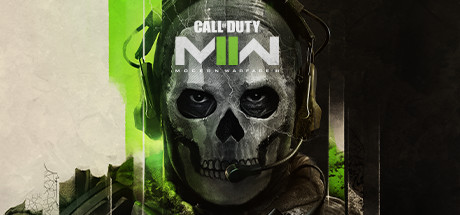We’ve heard your feedback, and along with our own testing and learnings, have worked to optimize the way players access and download Call of Duty. This begins by revamping the experience formerly known as Call of Duty HQ.
Moving forward, as a result of upcoming changes, players will have:
- A new streamlined interface[/*]
- Direct access to games[/*]
- More control over your downloads, including Call of Duty: Warzone™ content[/*]
- Expanded streaming technology to reduce file sizes[/*]
These changes will be rolled out in phases as a series of downloads. After these larger initial updates, future Call of Duty downloads will decrease in size and existing files will take up less space on your device.
As a thanks for your patience, we're gifting all players with in-game consumables, which will be delivered when you first log into Call of Duty after the Season 5 Reloaded update.
The Road to a Smoother Call of Duty Experience

Implementing these changes will require a series of updates to reorganize game files and deploy a redesigned UI.
Following these updates and optimizations, future Call of Duty download sizes will decrease. Call of Duty: Black Ops 6 will be a smaller download than Call of Duty: Modern Warfare® III at launch.
In addition to regular season releases, the calendar of updates are as follows:
- Reorganizing Game Content, Part of the Season 5 Reloaded Update (August 21)[/*]
- Black Ops 6 Open Beta (August 30)[/*]
- New User Interface (Mid-October)[/*]
- Black Ops 6 Launch (October 25)[/*]
- Season 1 (Redacted)[/*]
We appreciate and thank the community as we work through these steps to provide a better Call of Duty experience. Let’s look at each update in more detail:
Setting the Stage: The First Big Update (August 21)

Paving the way for these benefits requires a large initial update set to release alongside the launch of Season 5 Reloaded on August 21, introducing:
- Game file reorganization[/*]
- Separating Call of Duty: Warzone from the default download for annual titles[/*]
- Implementing new texture streaming tech[/*]
Separating Call of Duty: Warzone from the default download for annual titles
To give players more control over what they’re downloading, we are decoupling the download of Call of Duty: Warzone from other titles. When you purchase an annual title, you will only download the files for that game by default.
On the free-to-play side, players can “opt-in” to get Call of Duty: Warzone when they’re downloading a new annual title or simply download it separately at any point in time. The choice is yours.
Flexibility and choice matter. We want to give players the choice to download each Call of Duty, including Call of Duty: Warzone, when and how they wish.
Expanded Texture Streaming Technologies
In part of an ongoing effort to reduce file and download sizes, we’re expanding our usage of texture streaming, starting with the Season 5 Reloaded update.
With these capabilities, we can cycle content that is less frequently used by players to a streaming cache, avoiding the need to download it directly to your device’s storage. Going forward, more content will be included in this cache.
With this change, you may see older content that briefly appears at a lower quality until the streaming cache has fully loaded. The resolution of content streamed from the cache will depend on what setting you select for this feature.
To capture this change and give players more control over their content streaming experience, we are updating the current “On-Demand Texture Streaming” setting to “On-Demand High Quality Streaming” and offering two options:
- Optimized (Default) – content appears at a high-fidelity graphical quality; increased internet bandwidth usage[/*]
- Minimal – content appears at reduced graphical quality; lower internet bandwidth usage[/*]
Download Sizes and Experience
This is where you come in. The process begins with a download – a big one. But downloading now will pave the way over the next several weeks and ultimately lead to a better experience when Black Ops 6 arrives.
This initial download will not permanently add the stated file size to the storage space that Call of Duty takes up on your device. The update is reorganizing game files and adding new tech to prep the way for the full player interface arriving in October. Once complete, Call of Duty’s footprint will decrease due to these file optimizations.
Thank You for Bearing with Us During This Update

As a thank you to the community for completing this download, we’re gifting players a pack of Battle Token Tier Skips and 2XP Tokens. From the start of Season 5 Reloaded (August 21) until the end of Season 5, players who complete the download and log in will receive:
- 10 1-Hour Double Player XP Tokens (10 Hours Total)[/*]
- 10 1-Hour Double Weapon XP Tokens (10 Hours Total)[/*]
- 10 Battle Pass Token Tier Skips[/*]
These tier skips and tokens will be delivered when you first log into Call of Duty after the Season 5 Reloaded update.
Black Ops 6 Beta (August 30)

Move like never before using the new Omnimovement system in a variety of maps and game modes during the upcoming Black Ops 6 Open Beta. The first update as part of Season 5 Reloaded paves the way for a seamless entry into the action.
Players with Call of Duty and the Season 5.5 update installed will automatically receive the Beta as an update to their existing install.
New or returning players without Call of Duty installed can jump into the Black Ops 6 Open Beta by downloading it from their platform storefront.
Players will be able to preload Black Ops 6 Beta content starting on August 28. The fastest way to jump into the Beta immediately is to download the Season 5 Reloaded update and preload the Beta content before August 30.
After the Beta is over, Beta content will be automatically removed during the Season 6 update.
New User Interface (Mid-October)

Get your hands on the improved menu and navigation experience when the new user interface arrives in mid-October. We are still putting the finishing touches on the new interface and will follow up with the exact date of the transition in the weeks ahead.
The new user interface will introduce a Call of Duty landing zone where top content will be visible on one clean page without needing to scroll. The landing page’s main focus is on games, and gives players the ability to directly access those games.
The new landing page will feature our most recent annual title and Call of Duty: Warzone for ease of access. Other Call of Duty titles can be accessed via your games library or the “Last Played” tile if that is the game you played last.
The user interface and landing page will evolve over several initial stages:
Before the Launch of Black Ops 6 (Mid-October)

Initially, there will be a transition period when the new landing page goes live before Black Ops 6 launches. During this time, Modern Warfare III and Call of Duty: Warzone will be the featured titles and players will need to cross-launch into each of those games. This paves the way for Black Ops 6 to smoothly enter as a featured title on October 25.
Black Ops 6 Launch (October 25)

When Black Ops 6 launches, it will replace Modern Warfare III, making Black Ops 6 and Call of Duty: Warzone the featured titles. Players will be able to instantly launch Black Ops 6 and cross-launch into Call of Duty: Warzone.
Season 1 (Redacted)

At Season 1, Black Ops 6 and Call of Duty: Warzone will remain the featured titles, but players will be able to instantly launch into both Black Ops 6 and Call of Duty: Warzone.
We will follow up with the associated download sizes for this update and more details around the new user interface before it goes live in October.
Black Ops 6 Download Sizes
As a result of these updates, Black Ops 6 will be a smaller download at launch than Call of Duty®: Modern Warfare III. Since we are still in game development, and in the process of final optimizations, it’s too soon to share final download sizes yet. We plan to have final specs for Black Ops 6 in October. We will share the file size details as soon as we have them.
Players with the previous updates installed who purchase Black Ops 6 will automatically download the title as an update to their existing install.
New or returning players without Call of Duty installed can download Black Ops 6 from their platform storefront.

Starting with Black Ops 6, games will have their own individual user interfaces designed to easily get players into the modes and content they want to play.
Players will get a partial preview of the Black Ops 6 user interface during the Black Ops 6 Multiplayer Beta and at the Call of Duty: NEXT showcase event!
We think you’ll like the upcoming changes... Stick with us while we get through the first big transitional update for Season 5 Reloaded and then reap the benefits of the new system on the way to the Black Ops 6 Multiplayer Beta, launch, and into our seasonal content.
FAQ
Why are Call of Duty titles being delivered in a single location?
Our goal is to provide a place where players can come in and enjoy whatever Call of Duty experience they wish – download and play what you want, when you want. This approach also allows us to address technology and content management challenges that occurred when Call of Duty games were separate installs and Call of Duty: Warzone was tied to a single annual title (Call of Duty: Modern Warfare).
This reduces the combined file size of multiple titles, promotes faster switching between games for players who play a variety of content, gives Call of Duty: Warzone a permanent home where it’s not tied to a single annual title, and allows you to share settings and social features across games.
Why do new annual titles sometimes appear as “DLC” on my platform?
With all of our content being delivered to the same location, new Call of Duty titles are downloaded to the base Call of Duty install on your platform. The base Call of Duty install acts as a central hub for you to manage and play all of your Call of Duty content, including new annual titles.
Does content that I’m not playing get automatically removed? Can I just keep individual modes from a title if I’m not playing everything?
Older content that you’re not playing does not get automatically removed from the Call of Duty install, outside of special situations where content is temporarily available, like a beta. However, you can uninstall content that you’re not using to reduce the storage space that Call of Duty takes up on your device. You can remove individual modes within annual titles if you’re only playing part of that game (e.g. uninstalling single player once you’ve finished the campaign).
What is size of the download for Black Ops 6? Earlier reports suggested that it could be a 300 GB download, is that true?
The estimated file size currently displayed on the Black Ops 6 pre-order pages does not represent the download size or disk footprint for Black Ops 6.
The sizes as shown include the full installations of Modern Warfare II, Modern Warfare III, Call of Duty: Warzone and all relevant content packs, including all localized languages combined which is not representative of a typical player install experience.
Please note that players will be able to download Black Ops 6 at launch without downloading any other Call of Duty titles or all of the language packs.
The actual estimation of the Black Ops 6 file size will be available in October.
Additional Intel
Stay one step ahead with the latest official Black Ops 6 information by checking the Call of Duty Blog in the coming days and weeks as we dive deeper into the game, along with Call of Duty: NEXT, Open Beta, and other important comms you won’t want to miss.
Call of Duty: Black Ops 6 is published by Activision. Development for the game is led by Treyarch, in partnership with Raven Software. Additional development support provided (in alphabetical order) by Activision Central Design, Activision Central Technology, Activision QA, Activision Shanghai, Beenox, Demonware, High Moon Studios, Infinity Ward, and Sledgehammer Games.
© 2024 Activision Publishing, Inc. ACTIVISION, CALL OF DUTY, CALL OF DUTY WARZONE, MODERN WARFARE, and CALL OF DUTY BLACK OPS are trademarks of Activision Publishing, Inc. All other trademarks and trade names are the property of their respective owners.
For more information, please visit www.callofduty.com and www.youtube.com/callofduty, and follow @Activision and @CallofDuty on X (formerly Twitter), Instagram, and Facebook. For Call of Duty Updates, follow @CODUpdates on X (formerly Twitter).