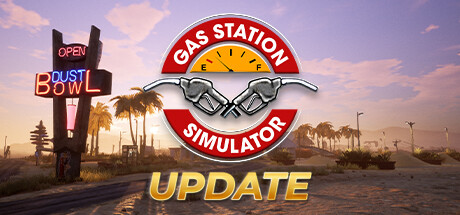Hey, Gas Jockeys! ⛽
I’m excited to share the latest updates about our upcoming Gas Station Simulator – Car Junkyard DLC, with a focus on one of the most thrilling features: car customization. I honestly believe that it's gonna be one of the most exciting mechanics in the game, so let’s not waste any more time, and dive right into it, shall we? ????

Customization Overview ????
Once you've cleaned the desired parts in the Chemical Bath and given the wreck body a thorough scrub with the Grinder, you're ready to embark on the customization journey. Customizing your cars not only adds a personal touch but also influences the car’s overall evaluation, impacting its value and appeal.
Customization is divided into two distinct phases: Design and Assembly. Each phase offers unique opportunities to enhance and personalize your vehicles.

Design ????
Every customization begins at the Platform Panel. This interactable station becomes accessible once the wreck body is cleaned. The Interface provides a comprehensive overview of your car. Here, you can see the car's name, dynamic statistics, current price, and tier, all of which update as you add or change parts. The interface includes slots for each car part, clearly marking crucial parts and distinguishing already installed components.
You’ll also see any active contracts, helping you ensure that the parts you select meet specific requirements. For a streamlined experience, there's even a button to automatically add all available parts that match your chosen contract’s requirements. How cool is that? ????

Express your creativity by selecting from various paint types (metallic, matte, etc.) and painting styles (plain, stripes, etc.). You can apply different colors to different car parts for a truly customized look. When it comes to decals, pick your favorite designs, adjust their position, rotation, and scale, and add them to your car. You can remove decals individually if you change your mind. We wouldn’t call it a customization without those options, right?

Once you're satisfied with your design, you can save the configuration, reset to the cleaned wreck state, or proceed to the Assembly phase.
Assembly ⚒️
In assembly mode, you will use a customisation gun, similar to a spanner. Activate inspection mode with the SHIFT button to see all the interactive parts of the car. Hovering the cursor over these parts highlights them, making it easier to see what you are working on.
To assemble a part, simply left-click while using the customisation gun and the part will be placed in its place. The car colour and decals are then applied, adding the finishing touches.

Stay up-to-date ????
Unfortunately, as the saying goes “All things must come to an end”. In the end I hope you’ve enjoyed our little sneak peek into the whole customization thingy. I’m curious to see your comments regarding this feature. Your feedback has always been invaluable for us, which is something that we’re so grateful for. I cannot wait to showcase you even more stuff that our production team has been cooking off recently, but for now until the next devlog, fellow gas jockeys! ????
https://store.steampowered.com/app/2782920/Gas_Station_Simulator__Car_Junkyard_DLC/

~Sewek