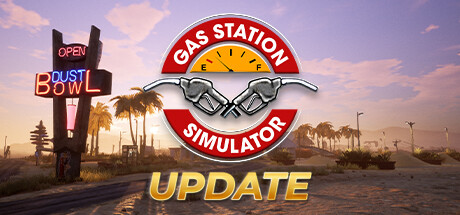Hey, Gas Jockeys! ⛽
Excitement is off the charts right now as the long-awaited day has finally come. I’m thrilled to bring you the much-anticipated Revamp Update which heavily enhances the look and feel of the game. The update features a plethora of visual improvements, huge changes to the performance (with a notebook graphic settings on top of that), balance to the Car Junkyard DLC’s contracts, and much, much more!
We’ve put together a handy trailer for your convenience which perfectly showcases some of the changes coming with this update, so sit tight, relax, and enjoy! ????
[previewyoutube=VBh2VD2NaNg;full][/previewyoutube]
Bugfixes????
Revamp Update also introduces a bunch of fixes to the base game as well as the DLCs, so make sure to check the full patch notes below, so you’re well prepared to take your gas station business to new heights. Important note for all of the Mac users – we still need some additional time to polish the update for Mac as it's still a little bit rough around the edges. As soon as I know any estimates from the production team, I'll let you know.
Base game:
- Achievements acquired in Offline mode will now be correctly obtained on Steam after swapping to Online mode
- Some strange planes were removed
- Fixed an issue that caused Dennis's decals to be removed if the wall was painted from the inside
- Some outline interaction issues were resolved
- Some issues related to VIP - Employee relations were fixed
- Party Bus driver now correctly waits for all customers, to go back to the bus, after a game load
- Some missing sounds were added
- Some issues related to Employees not starting their jobs were resolved
- Fixed a bug that prevented you from picking up Garbage when loading old Saves.
- Fixed a misleading button in the Lottery machine that showed “Cancel” instead of “Return”
- Fixed bug that displayed “Car Wash” in two Gas Station Upgrades
- Fixed bug with Challenges window blocking other UI elements
- Remove the broken lockpick counter in the lockpick tutorial
- Fixed various UI bugs with overlapping text and text alignment
- Fixed bug with glitchy NPC, in some cases they could have disconnected limbs
- Fixed bug with Party Bus customers getting out on wrong angles and clipping through the bus
- We fixed various instances of blinking environment elements
- We fixed the bad position of the close/open station button in the Management Tab for all screen resolutions
- Fixed FPS dropped caused by Party lights
- Fixed a bug that could cause you to buy Landmark by clicking the right “Next” arrow
- Removed various instances of invisible trash items
- Fixed a bug that could get you stuck on the ‘Serve a Customer” objective
- Fixed bug that prevented you from picking colors on Paint roller after switching to wallpapers
- Added Tidal Wave decorations to the selection in Base Game
- Fixed bug that caused Rudy to get stuck on the Sewer manhole
- Removed unnecessary “Text Block” phrases in various places
- Fixed FPS drop during Sandstorm
- Fixed a bug with an incorrect camera angle on some Landmarks (Car Needle and Teepe)
- Fixed bug that allowed you to unlock Level 2 of Square too early (this time for real)
- Fixed a bug when during the Uncle cinematic cars could break the scene in some cases
- Various minor fixes in Localizations
Party Time:
- Dino Ranch landmarks now have a correct dependency in the Landmarks view
- Party Spot buses now have an easier way to departure
Airstrip:
- Issue related to Joe Plane not spawning, after a game load, was resolved
- Joe now has a correct position on the bench after loading a save
- Fixed bug with broken propeller animation after loading the game
- Fixed the bug with Joe getting stuck in the airplane, which could prevent you from completing the tutorial
Tidal Wave:
- Employee houses no longer have a missing roof
- Some elements of Fuel Delivery UI were adjusted
- Some issues related to party music were addressed
- Some missing sounds were added
- Texture issues related to boats getting too dark were resolved
- Fixed a bug that caused traffic jams when cars from the Workshop tried to join the main road
- Fixed bug with outlined object being visible through other objects and walls
- Fixed a bug that could cause employees to get stuck when changing tasks in the Ice Cream spot
- Fixed a FPS drop during the Tidal Wave event
- Corrected the Death notifications to improve readability
- Fixed various issues with upgrades done via the Home Tab, now it’s always unblocked when conditions are met and works without a lag
Car Junkyard:
- Sean will no longer get into his car if he is assigned a task in some scenarios
- Fixed an issue that prevented Sean from crushing a wreck in some scenarios
- Junkyard shortcut is no longer visible at the start of the game
- Tow Truck drivers now have the correct position
- Tow Trucks now have the correct texture on windows
- Fixed a bug with wheels disappearing during customization
- Fixed a bug that could get Sean stuck in his office
- Fixed rock mesh inside of the Crane cabin
- Fixed bug that allowed you to pass the Wrench minigame without hitting the orange zone
Changes⚙️
Apart from dozens of fixes as you can see above, we've also introduced a variety of different changes to the both base game and DLCs.
Base game:
- We added a Bug Reporting Tool to help you let us know about problems with the game
- Support for Ultra Wide monitors was added
- We moved Junkyard teleport to the new spot for better usability
- We added a pop-up informing you about the occupied fuel pump when an employee takes it
- We added additional information about active bonuses to the Bonus Pop-Up
- We added some objects to help you reach higher places when repainting the Warehouse
- We added an option for a few cars to wait in line at the fuel dispenser
- We made all the objects in the upstairs of the Warehouse intractable, so now you can clean it
- Now you can remove products from Shelves without opening the UI
- Improved visuals of removing sand piles, now you’ll remove a portion of the sand each time
- Added option to disable the Cash Register sound
- Added 12-hour time format as an option
- We moved the “Continue” button above the “New Game” button, so it’s harder to start the game by accident
- Added Junkyard Cars to the Base Game
- Added information about reaching the maximum level of a building
Tidal Wave:
- Added option to disable Shark
Car Junkyard:
- Prices of car wrecks were changed
- Customization bonus now is calculated differently
- Amount of contracts points gained was increased
- Three new contract types were added aiming to utilize lower-tier parts
- The economy widget was extended to include Car Junkyard incomes/expenses
- Junkyard Inventory: sorting by Tier also sorts by name
- Added a protection for driver to not fail delivery too many times in a row
- The car rim size was changed to decrease the number of them - you can still select the size while in the design view
- Car Stats gears now round up instead of down
- The way car price and investor share is displayed was changed to make it easier to understand
- QoL changes for failed Sales were added to improve the ability to put sales on the same car faster
- Car on Exhibition spot now display if it is put on Sale
- Recent colors were added to the Decals view in the design
- Contracts now show if the required part is already in storage
- Non-customizable wrecks now also bring some universal parts
- It is now possible to navigate using A/D through cars while making a sale
- We added the ability to sort parts in design mode by their first and alphabetically
- We added extra information to the contract completion screen like Car Price or Investor Share
- Added extra animations to Fame Tab
- Added new progress bar to the Fame Tab
Patch Notes for Revamp????
The goal of the revamp was to fix all the visual defects that had been bothering us for a long time and thus refresh the look and mood of the game. At the same time, we took care of the original feeling of our title. We wanted to make something the same. We just wanted to have our game stay the same but better:) To do that we decided to do a complete rework of a Couple of features:
Foliage
The goal here was to eliminate the unnecessary optimizations we had made in the past and restore the original quality of grasses, cactuses, and all the props that make up a large part of what you see on the monitor.
Landscape
Close-up quality, getting rid of obvious glitches and artifacts. Retaining the color palette and adding features at higher scalability levels
Rocks
We completely replaced every rock in the game. Again, taking care of the color palette, we added and reworked channels to fully use computing power.
Global colors of the project
To the best of our abilities, we went over the entire project, adjusting the colors of the models not only to the color palette of the rest of the game but also to Physically accurate standards of the modern gaming rendering pipeline. This enabled us to bring the details to the places in the game that were previously lacking.
New Lighting and Color grading
The changes were very delicately executed. As mentioned previously. We wanted to retain the original feeling and make things look better at the same time. The point of reference was 12.00. This is traditionally the least appealing hour for many reasons. We worked hard to enhance the world at this very hour because we knew the 17.00 will look sweet anyway:)
Optimization Patch notes????
We tested and focused mainly on older machines. However, we provided a significant performance boost for all graphics settings.
New Graphic setting
The goal was to optimize the game to the point that it would enable it to run comfortably on a PC with integrated GPU (without dedicated GPU). We created a new graphic setting that is situated below the LOW scalability setting. It is dedicated mainly to common business notebook machines that were never prepared to run games in the first place.
GTX 960, which was our minimum spec GPU prepared to run the game on LOW scalability settings, now runs the High scalability settings at about 30 FPS. If the performance is your priority you are free to play around with the scalability setting to find something that runs well and has visual fidelity of your liking.
Removed unbound Lock FPS settings: The new Max is 240.
Epic settings have been merged into High settings. That being said we decided to remove Epic settings as it became unnecessary.
Among other things reworked we focused on the following:
- Reworked outline selection method
- Reworked landscape texturing method, implementation, and features
- Reflection capture method
- Brought quality Materials on all props to work properly with graphic settings
- Reworked Sky
- Reduced shader complexity for many shaders
- Reworked mount Urulu
- Numerous other performance improvements
Stay up-to-date ????
So, there you have it! Don’t forget to share your feedback with us below or on our official discord server. We can’t wait to hear your thoughts regarding the update. Last but not least, if you encounter any issues or weird stuff in the game, send us a ticket to support@drago-entertainment.com or use our new tool - Bug Reporter.
Until the next devlog!
~Sewek
In the meantime, keep an eye out for Car Dealer Simulator from our friends at Garage Monkeys as they've announced a prologue for December, so it's just around the corner.
https://store.steampowered.com/bundle/45406/Station__Wrecks/
https://store.steampowered.com/app/2404880/Car_Dealer_Simulator/