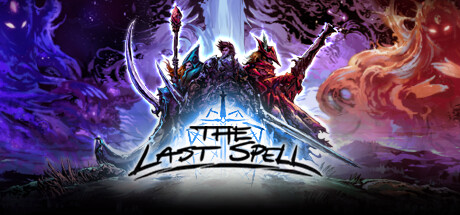We are sorry about the save file issue some of you may have encountered.
In today's update:
- Fixed a save corruption happening when loading a run with a hero that had the "Back Protection" Perk
If you had a save corruption because of the "Back Protection" Perk and you have not played since then, here are the instructions to recover your run:
- Deactivate your Steam Cloud for The Last Spell: right click on the game, Properties, General

- Go to %Appdata%/../LocalLow/Ishtar Games/The Last Spell/Save/Steam (copy/paste this path on the file explorer)
- Open folder named with your steam ID (a sequence of numbers)
- Open "Profile1"
- Open "Broken": this folder contains your corrupted saves
- Copy the Save named "GameSave__date" with the most recent date
- Open folder "Profile1"
- Paste the file here and rename it "GameSave"
- Launch your game & Continue your run
- Save & close The Last Spell
- Reactivate Steam Cloud
- If by relaunching The Last Spell, Steam ask you to choose between Local or Cloud Save: choose Local
Join us on Discord, Twitter & Instagram to discuss with the team and other players!