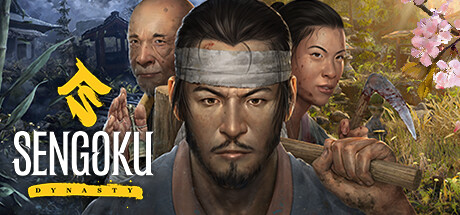Version 1.0.1.0 introduces performance optimization, which – along with AI bug fixes – should make the experience of conquering enemy camps smoother and more enjoyable. It also adds two new female faces for your character and villagers. All this, accompanied by a host of QoL improvements, should make your time with Sengoku Dynasty a much better experience.
Since the 1.0 release we have been busy reading your feedback and looking for the most important issues to tackle. Please, keep it coming, as we continue work on the 2025 roadmap items, including features like a more immersive character editor or village raids.
New Additions
- Two new female faces and updated textures for existing faces (more coming soon)
- Refugees will now have more varied and randomized looks
- Added a gameplay setting for resetting character customization in-game
- Added a spouse indicator in the dialogue UI and on the population list
- Added a player’s spouse compass and map marker (if you’re using a save, you will need to talk to your spouse to activate it)
- Added a quick save (F5) and quick load (F9) feature
- Arrows now deal different damage based on their type. Ranged attack damage is now based on both arrow and bow quality.
- Animals will now attack nearby bandits.
- You can now place multiple ghosts continuously for all structures by holding Shift when confirming placement with LMB (or LStick Press + RB on the gamepad)
- Added a slider for the voice-over volume
- Added an option to disable controller vibrations in the gameplay settings
- Added an option to detect and set optimal video settings
- Added a ‘Reset to defaults’ button to gameplay, game mode, audio, and control settings
- Added a ‘Hide HUD’ button (F10 by default) to the control settings
- Added straw thatch and wooden roof variants for the Forager’s Hut building
- Consumables now heal over time instead instantly
- The Tavern building now hosts a tavern keeper service job
- Service buildings have their own category for furniture now
- Added new tutorials for the priority tab and legend (perks) tab
- Added new loading screen trivia
- Added bear sprint attack animations
- Added Jizō figurines to the map
- Increased paper lamp light radius slightly
- Added a custom mouse cursor
- Added ramps to the Papermaker building
Other important changes
- Improved aim with a bow
- Gloves are now a part of a clothing set - the gloves equipment slot was removed
- Resources like deposits and tree placement on the map have been slightly rebalanced to reflect the nature of each region better
- Sleeping regenerates health now, based on duration (better beds will return health faster)
- Improved scene lighting in the character editor
- Wolves and boars will not hurt their own kin when attacking as a pack
- Increased Monk XP for shrine discovery and blessings
- Improved item description UI in the inventory – it's easier to read and item stats have a larger font
- Adjusted gamepad sprint toggle
- Improved default icons for equipment slots in the inventory UI and for some Tailor recipe categories
- Improved male ragdoll animation
- Improved iron ore deposit model
- Rebalanced enemy monetary loot and drop
- Rebalanced trader inventories, leather will now be available sooner
- Increased HP penalty for eating poisonous mushrooms
- Improved perk descriptions to be more precise in some cases and to list effects per perk level
- Improved the Arrow Stand Furniture to correctly state that it is a random, seasonal arrow generator, and removed it as pre-placed furniture from the Armory – the recipe for it is now added to the Weapon Racks category
- Improved Aki and Fujiuchi trader inventories to reflect their backstories
- Added monetary rewards for some quests
Combat fixes
- Fixed the severe performance drops when fighting in enemy camps
- Fixed the AI not attacking player in co-op when the other player was engaged in combat with that AI earlier
- Fixed enemy attacks sometimes not registering for clients
- Fixed the poise break that enemies may override with block or dodge
- Fixed clients sometimes not being attacked by enemies after reloading a save game
- Fixed animals ignoring player armour
- Fixed enemies not going back to their base after losing any aggro
- Fixed a bug preventing the option to disable friendly fire
- Fixed a bug with excessive damage for a third AI attack with a spear
- Fixed an issue where the player was able to parry fall damage and animal attacks
- Fixed arrows not hitting the landscape and other solid objects properly
- Fixed enemies not able to catch up with a player using a bow and backing up
- Fixed bows reloading not correctly
- Fixed that players turning away from opponents were on a soft target lock
Other fixes
- Fixed multiple NPCs acting as player’s spouse (see below for more information)
- Fixed the spouse still carrying a child after putting it to the monastery
- Fixed clients sometimes getting stuck on a black screen when joining a co-op session
- Fixed changing furniture (like a bed upgrade) unassigning the worker from their workplace
- Fixed workers getting unassigned from their workplace when changing their sleep place despite remaining in the same village
- Fixed workplace furniture with 5 actions handling inputs correctly
- Fixed players with pre 1.0.0.10 saves unable to unlock fish meal recipe after completing Ryujin quest (use the idle dialogue with Chiime to unlock retroactively)
- Fixed that a player would receive item and recipe rewards prematurely in the Wild Hogs quest
- Fixed refugee camps in neutral villages not spawning evenly and randomly across all locations
- Fixed armour recipes not unlocking when liberating the Aratani and Segi regions
- Fixed Masterwork Hammer's first-time craft award to 1000 XP
- Fixed the tool slot allowing to assign adze instead of axes for steel and masterwork quality
- Fixed arrow icons being too large in the ammunition slot
- Fixed teleportation issues in Wild Hogs quest
- Fixed a death loop occurring when using old saves with a custom game mode having modifiers set to zero
- Fixed the happiness widget being too small for some language versions
- Fixed wrong localization for deleting a save
- Fixed character rotation in the character editor not stopping when switching from gamepad to mouse
- Fixed controller force feedback triggered when using a mouse/keyboard
- Fixed the Shinto Miko using Amu Namida Butsu greeting, and will use a more standard greeting instead now.
- Fixed the items tooltip inheriting stats data from items they were previously swapped with
Important - Family quest bug
We found a bug with family quests in version 1.0.0.10 of the game. In some cases (usually in big villages) multiple NPCs could have started acting as your spouse. In 1.0.1.0 this will no longer be an issue for new games. For affected saved games please follow these steps:
- Backup your save game
- Load the save
- Find the spouse you married and talk to him/her
- If the save is affected, you will see a repair dialogue asking you to confirm that the NPC you’re talking to is in fact the one you chose as your spouse
Once you do that, the issue will be fixed: you should be able to progress the family quest normally, the spouse marker will appear, and no other NPC will behave as your spouse
If you end up assigning a wrong NPC as your spouse, reload the backed up save and try again