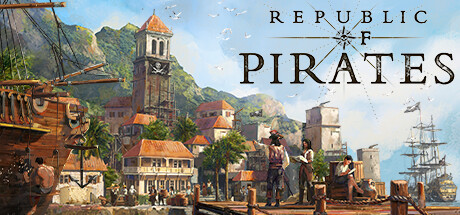Land ho! We’ve released a new update!
Continuing on from the improvements we made in our last update, this latest batch of new content focuses on enhancing captain and fleet management by introducing a fleet overview UI, the ability to salvage ships, swap assigned captains between ships, and fire unassigned captains. Our ultimate goal here is to give you more freedom when customising and optimising your fleet, while allowing you to develop your favourite captains over the course of a campaign or free play mode session.
New captain and fleet management system
We have added a new Captains tab to the menus UI which provides a detailed overview of your fleet. From here you can check each captain’s:
- Currently assigned ship name
- Currently assigned ship class
- Current level and accumulated experience
- Proficiency bonuses (NOTE The % buffs reflect the captain’s unlocked specialisations in relation to their currently assigned ship)
- Specialisation tiers

You’ll also be able to perform the following actions:
Dismiss: Fire the captain if they are not currently assigned to a ship to free up an additional slot in the captains pool.
Quick select: Immediately jump to the location of the captain if they are assigned to a ship.
This view should give you a much better snapshot of your fleet, help you optimise the placement of your captains, and find specific ships that you may have misplaced on the map!
Salvage ships
As many of you will know, your fleet cap is limited to the number of Captain’s Inns that you have built, with new Captain’s Inn spots being unlocked as you expand and conquer new islands from your rivals.
However many of you were frustrated by the fact that it wasn’t possible to manually destroy a lower tier ship (like a cog or ketch) to free up a spot for a bigger and better vessel (such as a frigate or brigantine). On top of this, captains were permanently assigned to potentially suboptimal ships until death e.g. A captain who specialises in piloting mid-high tier ships being permanently assigned to a lowly cog!
To combat this we have added a new ‘scuttle ship’ option to the radial menu which allows you to manually destroy a ship in your fleet returning the assigned captain back to your pool. You can then assign this captain to any new ship that you build.

Swap Captains
We appreciate that some players will prefer more agile UI options so to pre-empt this we have added a new feature that allows for the swapping of two assigned captains between ships that are in close proximity.
To do this click the ‘Captain Transfer’ button next to the captain’s portrait in an individual ship’s UI, this will then display a circle around the selected vessel. While this proximity marker is active any friendly unit within this circle is considered in-range, and by right clicking on a target you can immediately swap assigned captains between the two vessels. This should allow for much greater fleet micromanagement on the fly.


See the full list of patch notes below:
New Features
- New captain and fleet management system: This new UI will show you which captains have already been assigned and their respective ships to allow for faster and more efficient management.
- Salvage ships: An additional radial menu option which allows captains to be saved and added back to the pool when their ship is demolished.
- Swap Captains: You will now have the option to swap captains between two ships within close range of one another.
- Fire Unassigned Captains: You will also be able to fire unassigned captains to free up more space in the captain pool.
- New ship names: We have added 20 new ship names to the shipyard name pool.
We hope you’ll enjoy using these new features and, as always, thanks for your continued support and enthusiasm. We are still actively monitoring the feedback thread so please continue to post your feedback and suggestions.
Until next time!
Crazy Goat Games & PQube