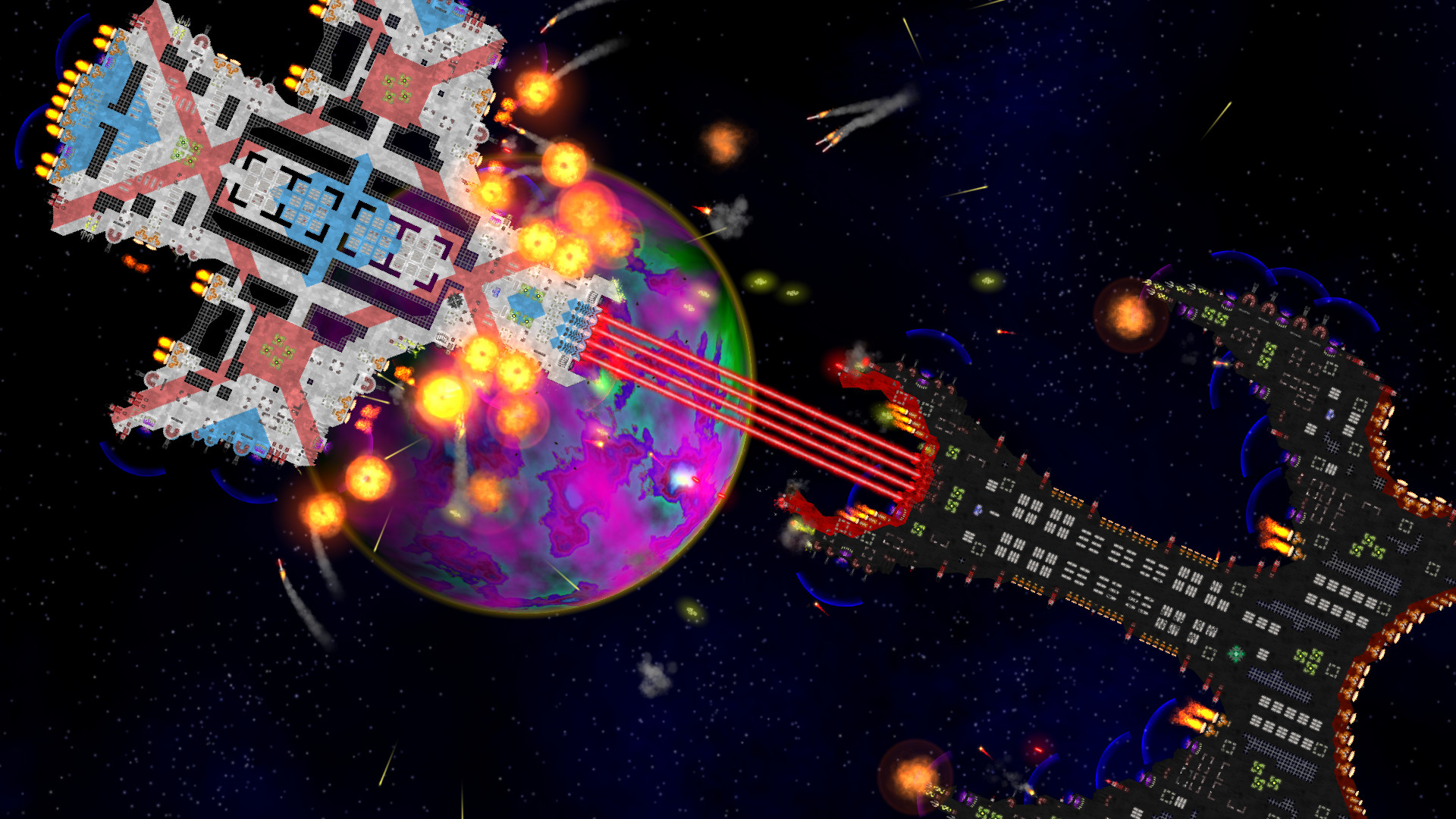This update adds the Modular Rocket Thruster (M.R.T.), a new modular thruster that is constructed out of multiple individual parts, similar to the Railgun. The M.R.T. consists of three different modular parts:
- Rocket Nozzle: Like the Railgun Launcher, this goes on the outside of your ship pointing in the direction of thrust. By itself it has the same thrust as a Huge Thruster, but it can also be extended with the...
- Rocket Extender: These go directly behind the Nozzle or another Extender and are analogous to Railgun Accelerators. Each one increases the thrust by +100%, as well as increasing power usage and ramp-up time. (Note that there is no "end module" equivalent of the Railgun Loader.) Unlike Railgun Accelerators, if an Extender (or even the Nozzle itself) runs out of power, the thruster as a whole will continue to function but without that individual extender's contribution.
- Rocket Fuel Pod: Unlike normal thrusters, both the Nozzle and Extender have very limited battery capacity (only 2 batteries each), so they'll run out of power very quickly. But you can add up to two Fuel Pods attached to the sides of each Nozzle or Extender to provide +4 batteries per Fuel Pod.
By allowing more of a ship's total thruster power to be housed within the ship's interior, these new M.R.T.s should significantly increase the variety of viable ship shapes and designs.
Have fun!


Full patch notes:
- Modular Rocket Thruster (M.R.T.): A new modular thruster that is constructed out of multiple individual parts, similar to the Railgun. The M.R.S. consists of three different modular parts: [list]
- Rocket Nozzle: Like the Railgun Launcher, this goes on the outside of your ship pointing in the direction of thrust. By itself it has the same thrust as a Huge Thruster, but it can also be extended with...
- Rocket Extender: These go directly behind the Nozzle or another Extender and are analogous to Railgun Accelerators. Each one increases the thrust by +100%, as well as increasing power usage and ramp-up time. (Note that there is no "end module" equivalent of the Railgun Loader.) Unlike Railgun Accelerators, if an Extender (or even the Nozzle itself) runs out of power, the thruster as a whole will continue to function but without the individual extender's contribution.
- Rocket Fuel Pod: Unlike normal thrusters, both the Nozzle and Extender have very limited battery capacity (only 2 batteries each), so they'll run out of power very quickly. But you can add up to two Fuel Pods attached to the sides of each Nozzle or Extender to provide +4 batteries per Fuel Pod.
- About Engine Rooms: You can still use Engine Rooms to buff Rocket Thrusters. They provide the usual +50% buff, but only to the individual Nozzle or Extender modules that they are touching. They cannot provide the buff by touching a Fuel Pod (they have to touch the Nozzle or Extender directly), but they can distribute power to fuel pods through a Nozzle or Extender (i.e. they only have to touch the Nozzle/Extender, not the fuel pod itself; the fuel pod is treated as local storage for the Nozzle/Extender).
[*]User Interface:
- Engine Room power distribution can now be toggled off. When off, they will still provide the +50% buff to thrusters but will no longer distribute power to them; crew will have to bring power directly to the thruster.
- The Creative Mode "Clear Everything", "Clear Debris", and "Clear Weapon Projectiles" options have been replaced with a new "Clear Objects" option that allows a much larger and more customizable set of object types to be removed from the game.
- The planet "Distance" slider is now called "Depth" to clarify its behavior.
- Various translation updates, including for the new M.R.T.s and the recent Build & Battle improvements.
[*]Built-In Ships:
- Added 1 new Monolith ship: Eradicator
- Added 1 new Cabal ship: Sol Regius
- Added 1 new Imperium ship: Semiramis
- Added 1 new Fringe ship: Kingslayer
- Renamed Almogavar to Suppressor and Almocaden to Successor.
- Miscellaneous other minor ship updates.
[*]Bug Fixes:
- Canceling or undoing a part's construction right as it finishes construction could prevent it from getting properly queued for deconstruction, which could then cause ship construction to get "stuck", or sometimes even crash when later reverting blueprints.
- Possible crashes on Linux/Steam Deck when ending the current game instance or switching title screen backgrounds.
- When "I Hate Crew Construction" and "I Hate Salvaging" were both enabled, non-player parts were unintentionally giving a full refund when deconstructed.
- Chaingun Magazines weren't showing the ammunition connection icon when the magazine was flipped relative to the attached Chaingun or Magazine even though it would still feed ammunition.
- In many cases, the window in which thrusters could ramp back up to full power after ramping down was much longer than intended.
- The Ion Beam emitter operating audio had a small audible "pop" in it every few seconds.
- Asteroids that spawned within the sun's damage zone didn't have as much size variety as was intended. (This fix will not affect any star systems that have already been visited.)
[*]Modding:
- Engine Rooms now distribute power using a new buff type called 'EnginePowerDistribution'. Any modded parts that should receive power from Engine Rooms should now add this buff to their ReceivableBuffs.
- All buff providers now support a list of valid 'Criterias' they can match with.
- Parts now support optional 'MinBuffValues' and 'MaxBuffValues' parameters which allow them to limit the values of incoming received buffs.
- MultiResourceStorage now supports 'DistributeProportionallyByAvailable' and 'DistributeProportionallyByCapacity' modes for both AddMode and RemoveMode.
- Thruster components now support an optional 'ValueOutputFactor' parameter, which itself is buffable.
- The 'AnimationSpeedFactorRenormalize' parameter of Graphics and ResourceSprites is now ignored if its AnimationToggle is off.
- ViaBuffs now supports multiple components using 'ComponentIDs' instead of 'ComponentID'.
- Added a 'BuffableValue' part component which provides a value to other components that can be modified by a buff.
- When multiple buffs are applied to a part, only one of the buff icons is displayed. You can control which buff's icon is displayed by setting the 'IconPriority' parameter for the buffs. (Defaults to 0. The buff with the highest IconPriority will be displayed.)
- Buff icons and text will no longer be displayed for parts that buff themselves.
- Added a 'ValueAccumulator' part component. (Currently unused in vanilla.)
- Fix: The IncomingBuffTypes parameter of ViaBuffs wasn't properly restricting the proxied components to only those of the specified buff types.
[/list]