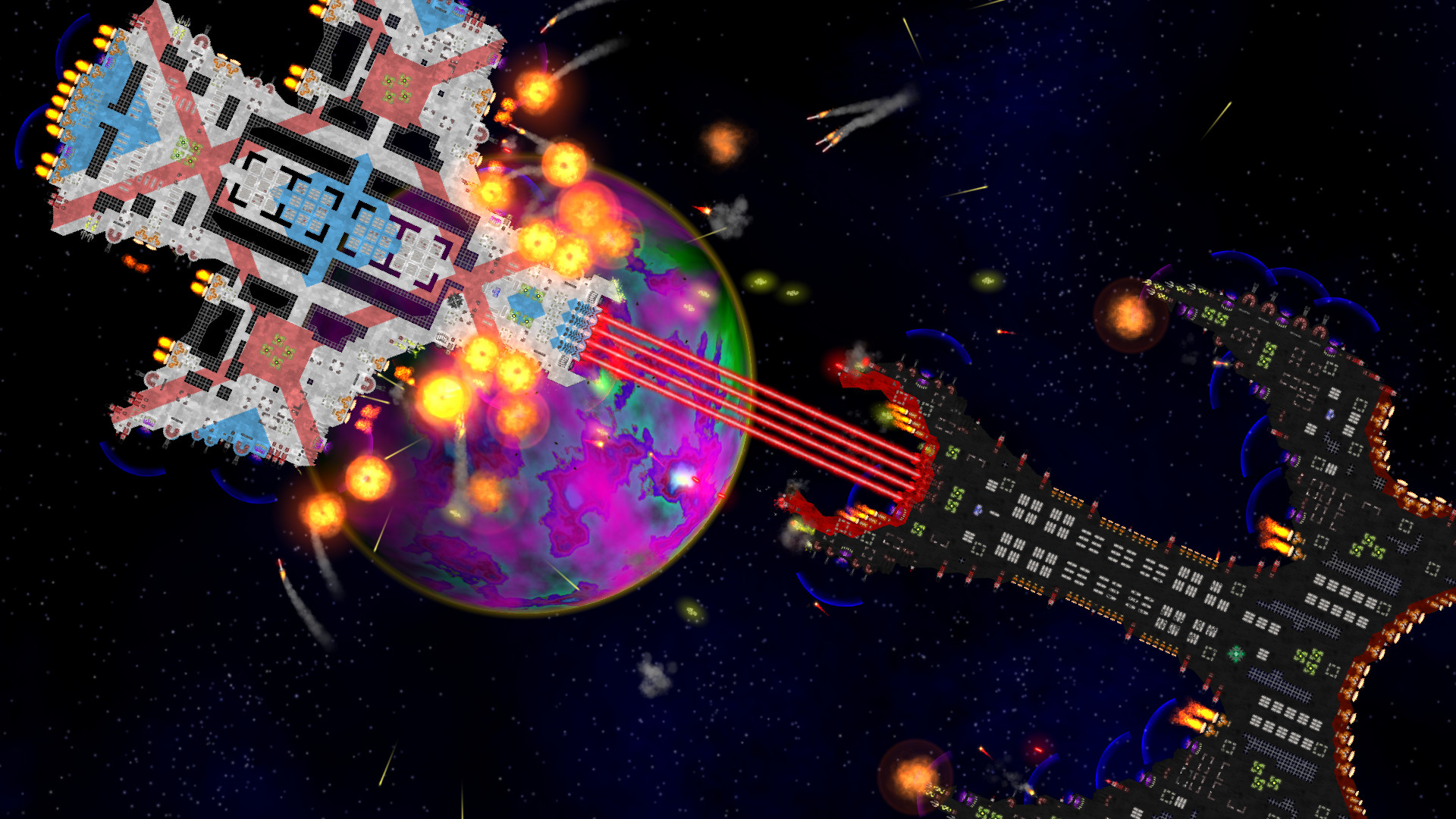This release candidate is for the long-awaited "clouds and storms" update, which adds three new types of environmental clouds or storms: Gaseous Clouds, Electron Clouds, and Ion Storms. Please see the patch notes below for more info, or just check them out for yourself!
Thanks for testing!
RC1:
- Major Feature: Clouds & Storms[list]
- Added Gaseous Clouds, which reduces sight range and sensor range, but also hides them so that they can't be seen by ships outside the cloud (except when firing weapons).
- Added Electron Clouds, which reduces reactor production by 80% but buffs energy weapon damage by +75% and increases ship speed. They also prevent hyper-jumps in or out.
- Added Ion Storms, which rain powerful ion lightning strikes upon any ships brave or foolish enough to enter.
- Added 2 new Monolith combat ships: Macerator and Throne
- Added 1 new Monolith station: Med Monolith Trade Station II
- Added 1 new Cabal station: Small Cabal Trade Station II
- Added 3 new Imperium combat ships: Ceyx, Kanishka, and Tytonidae
- Added 7 new Fringe combat ships: Black and Bruised, Glisterling, Liability, Nettlesome, Opponent of Commerce, Ossipon, and Pogoo
- Updated many of the existing trade stations to have Manipulator Beams.
- The Model-L starter ship now has a Power Capacitor adjacent to its three laser blasters.
- Miscellaneous updates to other existing combat ships.
- All star systems in Career mode will have at least a few clouds or storms. Some star systems may have much more.
- New star system type: High Cloud Density, which has a high density of Gaseous and/or Electron clouds.
- New star system type: Supernova Aftermath, which has no sun but has a high density of Ion Storms.
- Each trade station now has a defensive ship patrolling around it to help protect it.
- Station guards will now patrol the perimeter around the station and generally shouldn't cut through too close to the station.
- Clouds and storms can be added from the doodads box.
- When starting a new Creative Mode game, there is now an option to automatically generate clouds and storms.
- The "Clear Objects" command can now clear all clouds and storms.
- All PvP multiplayer modes have clouds and storms by default. This can be customized by the host in the pre-game settings.
- Increased the range at which ships with Small and Heavy lasers will default to attacking small enemies from 60 to 90.
- Ships will now fire at neutral/junk mines and projectiles when friendly-fire is enabled.
- When a ship is inside a cloud or storm, an icon indicating the type of cloud or storm will now be displayed underneath the ship's name near the bottom-left.
- Ships that are hidden because they are inside a Gaseous Cloud will now have an 8-segment selection ring instead of the normal 4-segment ring.
- The crew EVA icon no longer replaces the speedometer when displayed. It now appears to the right of the speedometer and command distance icons.
- When a ship part has multiple valid warning states (such as no-crew, no-power, and no-ammo), the icon will now cycle through all current warning states.
- When the "There are uncommitted modifications to this ship's blueprints" dialog is displayed, there is now an option to save the blueprints before discarding them.
- The ship editor will now display whether new parts have door access or not similar to how it already displays whether the part has access to crew and power/munitions. However, this works for all parts in which crew can enter, not just those that directly use crew or power/munitions.
- While dragging a box to collect floating resources, the quantity of each resource to be collected will now be shown underneath the mouse cursor. If the ship is out of storage for that type, that will also be indicated.
- The icon on the pause button now changes to a "play" icon while the game is paused.
- Renaming an existing custom marker will now start with the existing name already entered.
- Tweaked the Engine Room's description to clarify that it also increases power consumption.
- Ships will now automatically pathfind around the new Electron Clouds and Ion Storms. (They will not pathfind around Gaseous Clouds.) This can be disabled in the settings or suppressed by holding the X key.
- A.I. ships will generally be unwilling to enter Ion Storms at all.
- Ships will now fly normally when exiting sun damage zones.
- The vision circles around ships now smoothly tween their size when the sight distance changes.
- Tweaked the Mine Launcher tube doors to open and close more logically.
- Crash if the game is saved while the "all hands lost" message is shown.
- Ships could have difficulty navigating around binary suns and could sometimes get stuck in the "armpits" created by the overlapping damage zones.
- The path and distance to the nearest power source wasn't being shown for any thrusters.
- Right-clicking near but not directly on another ship while parts are selected would issue a command to attack or follow that other ship.
- Right-clicking-and-dragging to issue a rotated move command would be ignored if the mouse button was released while the cursor was over another ship that was already being followed by the selected ship.
- Clicking-and-dragging with the repair tool to queue multiple parts for repairs could unintentionally cause already-existing repair orders to be canceled.
- The stats for the Standard and Large Cannons now properly show their actual rate of fire.
- In Arena mode, if the "point tick" sounds were playing at the same time as the game ends and returns to the setup screen, the tick sounds would keep playing indefinitely.
- Using right-click to start any ship movement command and then dragging the mouse cursor over an asteroid could display the asteroid's name twice.
- The title screen tips mentioned the incorrect default number of quick-save and auto-save files.
- FYI: In rules files, clouds and storms are called "nebulas".
- Clouds and storms (nebulas) can cause various effects to ships inside, such as make ships hidden, give ship-wide buffs, change sight/sensor range, change damping, and cause lightning strikes. See the rules files for the current nebula types for examples.
- Clouds and storms can have multiple render layers above and below ships that each use their own shader and textures.
- Clouds and storms support an "active effects" system. The currently supported active effect types are LightningStrikes, DamageShips, and DamageCrew.
- Star system generators now support spawning nebulas.
- Most star system spawners now support requiring minimum and maximum distances from specific nebula types.
- BulletEmitter and BeamEmitter components now support an optional 'RevealsShip' parameter (defaults to true) that, if set to false, will prevent the emitter from revealing its ship in a nebula when firing.
- Added a WholeShipBuffProvider which provides a buff to the part's entire ship.
- BuffToggle components will now properly start in the "on" state when spawned and have 'Invert = true'.
- A.I. ships now support a 'MinPatrolRadius' parameter.
- The IndicatorSprites component will now cycle through all valid indicator icons simultaneously. To make one icon suppress and hide another, use the new 'HidesIndicators' parameter.
- If 'IncludeInBlueprints = true' is specified for a ToggledComponents, then its sub-components will now *always* be rendered in its blueprints regardless of the toggle state. Use 'IncludeInBlueprints = dynamic' to restore the old behavior (check the toggle state).
- In developer mode, you can now click on a star system to jump the view to it even if the player has no ships there.
- Mod actions that use 'CreateIfNotExisting = true' will now give a more informative error if the path trying to be created is a file root.