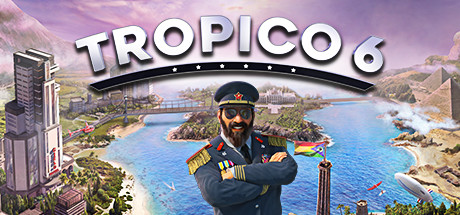Moddico Libertad - El Presidente releases Modding!
El Presidente and Penultimo (mostly El Presidente) have also decided to bestow emergency powers of creating and playing in-game mods to the masses. After discussing with the Mod.io ambassadors, El Prez simply couldn’t keep these exciting possibilities from his loyal fans. The mods will be hosted on the Mod.io website and will be downloadable via an in-game menu across the Steam, Microsoft Store, Epic Games Store and GOG versions.
The kit to create these mods has been rolled out for PC for free on the Epic Games Store or can be acquired from El Presidente directly (for a small handling fee of 1,000 Tropican Dollars). A series of videos prepared by Tropico’s Department of Education, hosted on the Kalypso_live Youtube channel, will teach those new to modding how to create mods for Tropico 6.
For more information on the Mod Kit, tips and tricks from the developers, and directions to download, please visit the Kalypso Media Discord Server.
Your fellow Tropicans at The TM of WoDoGaP
Tropico 6 - Modding Features:
- Create your own maps Get ready to create your own maps based on existing or randomly generated ones.
- The whole world at your fingertips Modify, tweak or replace every asset in the game. Or create your own.
- All the debug-tools you need Access to all debug modes that the developers are using.
- It's in the blueprints Use Unreal Blueprints to add gameplay or new UI elements.
How to Use Mod.io for Playing Mods created by our most talented Tropicans:
- Click on "Mods" in the main menu and then on "Enable Mods".


- Click on mod.io to get access to the mod.io overlay
- Click on your profile in the top right corner or subscribe to any mod you like.
- You'll be asked to create a mod.io account or log in with an existing one.
- Browse the mod.io mod browser and subscribe to your favorite mods.
- Once done, click on "Back," and the game will prompt you to restart.
- Subscribed mods will appear in the mods menu after being downloaded and installed automatically.
- There you can also disable mods and even change the loading order.

- You can uninstall mods in the mod.io overlay.
Important Notes:
Multiplayer requires all players to have the same mods and load order.
We recommend starting new games when using new mods and only loading save games with the mods you had before. Mod.io provides helpful guidance, so please pay attention to any warnings about missing mods.
Why Mod.io:
Mod.io is a game-changer that allows us to bring modding to multiple platforms on PC, expanding our userbase and offering you even more exciting mods to play. Its full integration provides a seamless experience, just like what you're used to from other modding distributions.
Are You Interested in Modding Yourself?
Join our thriving Discord community at discord.gg/kalypsomedia, where you'll find the "Tropico 6 Modding Beta" section. This is your gateway to everything you need to know about downloading the modkit and getting started on your own modding journey!
What is Mod.io:
mod.io is the leading user-generated content (UGC) solution for game studios and publishers, available on 11 game systems and stores. Since launching in 2018, mod.io has delivered over three-quarters-of-a-billion downloads of over two million pieces of user-generated content. Live in more than 170 games, official UGC support is enabled across PC, PlayStation, Xbox, Nintendo Switch, mobile, and VR.