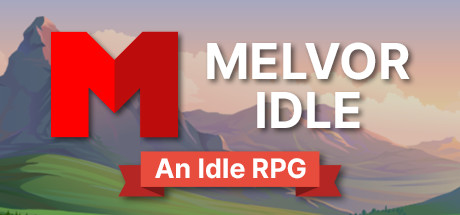We've got a large update on the horizon for the Mod Manager - so large we decided to declare it "Mod Manager v2". The headliner here is the addition of Mod Profiles, a long-awaited feature to easily control what mods are enabled (or none at all) on a per-character basis. The Mod Manager interface has been rewritten and cleaned up to improve the user experience with clearer visuals and more intuitive interactions.
Please note this is due to release next week (hopefully!).
Keep reading on for more in-depth details on what's new.
Mod Profiles
The biggest addition with the new version of the Mod Manager is the concept of Mod Profiles. These profiles allow you to easily control what mods are enabled on a per-character basis.

Customizing Profiles
When you first log into the game a "Default mod profile" will be created automatically based on your current subscribed mods' enabled/disabled state. You can make changes to this profile (including changing the name), create new profiles (up to a maximum of 6), and delete profiles from the My Mods tab in the Mod Manager. In addition, there is a built-in "No mods" profile (all mods are disabled) that cannot be modified and does not count against the 6 profile limit.
Changes to auto-enabling of Mods when Subscribed to
Previously, newly subscribed mods were automatically enabled in the My Mods list. That default behavior is now changing, where newly subscribed mods will need to be enabled per mod profile after being subscribed to. This keeps mod profiles predictable and prevents accidentally enabling unwanted mods on a character that you may only want to use a couple quality-of-life mods on. A mod profile can be set to follow the previous behavior of automatically enabling everything new, via the "Auto-enable new mods" flag in the edit profile menu.
Loading Into a Character
When loading into a character with a mod profile, the save file now contains a copy of the profile that was active when loaded. If a different mod profile is active when the character is selected in the future, you'll be prompted to either reload the game with the previous mod profile active or continue with the new profile instead.
If you import a save or have deleted the mod profile that was last used on the save, you'll have the option to import the mod profile upon selecting the save.
This extra step helps ensure you don't accidentally load into a save with the wrong mod profile active. (A game reload is required when switching mod profiles because mods have to be loaded before character select)


That Which Is Still Account-Wide
A couple Important things to note that are not controlled at the mod profile level:
- Mod subscriptions, as these are tied to your mod.io account. This means unsubscribing from a mod removes it from all profiles as well.
- Mod load order, as there isn't much benefit in allowing per-profile load orders.
A Whole Heap of QoL
In addition to the mod profiles and a refreshed look and feel of the Mod Manager, some additional QoL of features and fixes that have been addressed include:
- The Browse tab now has infinite scroll.
- Quickly toggle all mods' enabled state in the My Mods more (...) menu.
- The mod details panel will now display up to four of the images added to the mod's mod.io profile.
- The most recent changelog for a mod is always visible in the mod details planel, regardless of if you're subscribed or not.
- Mods without any platform tags are now treated as being available for any platform.
- Subscribed mods that are not available on the current platform will now show up in the "My Mods" tab, but still not be installed/loaded. (They also won't be dropped from your load order list anymore!)
Look out for this update which we hope to release next week!