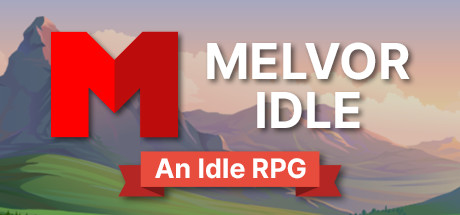It is available to test on Windows, MacOS and Linux (including Steam Deck).
How to access
You can access the Beta test on Steam by using the Beta code offlineStage2.
Your saves are shared between the Live game and the Offline client. There are no actual changes to the game itself as it runs the existing Live version, just with offline functionality.
Important information about the Offline Client
There's a few important considerations to take note of.
1) You must first load the game once with an internet connection (Up to the character select screen).
This will automatically download and save the remaining requires files needed to function that were not bundled with Steam itself. This occurs silently in the background.
2) You cannot access your Cloud Saves or cross-platform purchases when in Offline mode.
If there is no internet connection available, the game will enter Offline mode. While in Offline mode, Cloud saves are not available and cross-platform purchases cannot be verified. It will default to purchase verification for the platform you are playing on.
This is due to these features requiring internet access to a 3rd party service.
The game will make it extremely clear when it is in Offline Mode.
3) The game will check for updates on load and automatically apply them without needing a client restart.
Everything is handled silently in the background. If you wish to not have the game update, you can disable its internet access via your respective OS settings or Firewall.
If there is no game update, it will use the local offline files to function with access to Cloud Saves and cross-platform purchases enabled.
Mods in Offline Mode
You can use and manage your Mod Profiles while in Offline mode. However, you cannot search/download new mods (as this requires an internet connection).
Any changes to your Mod profile while Offline will automatically attempt to syncronise with your Melvor Cloud account when loaded with an internet connection. If there is a conflict of mod profile changes, the game will ask you to confirm which Mod profile settings to use.
There is a chance some mods may not function in Offline mode and will require an update to do so (if possible).
Reporting Bugs with the Offline Client
If you run into any issues with the Offline Client on Steam, please report them to our Github and mark the platform as Steam (Offline Beta): https://github.com/MelvorIdle/melvoridle.github.io/issues
Offline Client for Epic Games and Mobile
Now that the primary offline client is setup and ready to go, we can now work to bring it to other platforms. Epic Games shouldn't be too far away, and mobile needs quite a bit of work to allow this to function due to quite a few restrictions we are running into.