Some exciting news future-dwellers! ????
We've just launched our open playtest for gamepad support and you're invited ????

Please read the below carefully on how to install the build, how to submit your feedback, and protect your save file.
How to install beta build:
- Right click on the game in Library -> Properties -> Beta-versions and enter code: "gamepadbeta2024". You'll unlock "gamepad_beta" branch in the list. Select it and Steam will install beta-version.
- Don't forget to opt-out from beta after finishing the testing to get regular game updates as usual
How to help us:
- We'd like to hear from you if you'll play on gamepad as well as mouse & keyboard, because UI has also been changed for mouse too.
- Please fill out the short survey to get structured feedback to the development team here
- Please submit all your feedback through our Discord, this way none of your feedback/bugs will be missed.
[b]???? WARNING ????
[/b]- Please turn off Steam Cloud Saves before entering beta-version and turn it on only after you exit beta-branch!
- Please make a backup with your save files before playing beta-build. We are not testing save capability between newer and older versions and if you return to the default branch on Steam before update release you can experience some issues with save files!"
Join our Discord to help submit all of your feedback and bugs you may encounter
AVAILABLE NOW:
https://store.steampowered.com/app/1658040/I_Am_Future/
That's all for today, future-dwellers! Follow I Am Future to stay updated.
Encountered any bugs or have some feedback? Don't forget to join our cozy Discord and let us know. See you in the future!

SOCIAL:  Alternativen: DISCORD TWITTER
Alternativen: DISCORD TWITTER  Alternativen: FACEBOOK TIKTOK
Alternativen: FACEBOOK TIKTOK  Alternativen: YOUTUBE WIKI |
Alternativen: YOUTUBE WIKI |
- Mandragora Studio & tinyBuild
