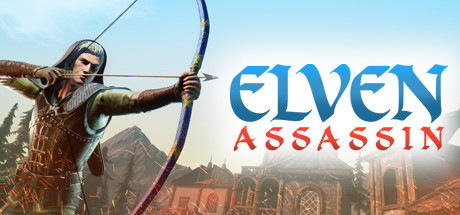Knuckle Support temporarily in branch "knuckles_support" due to some screen issue present in the last update, it will be back in the main branch as possible.
To access the Knuckle Support branch:
1. Go to your game library
2. Click LMB on Elven Assassin
3. Go to Properties.
4. Go To Betas Tab
5. Select knuckles_support form Drop-down menu
5. Click ok and you are ready.
(sometimes you need to restart your Steam Client for the update to start downloading)
Greetings Assassins!
This update brings Knuckles controllers support and also a few things requested by the Community. We want to thank each one of you who are sharing your suggestions and ideas about new possible features. It helps us a lot!
Let’s dive right into the update.
Knuckle Support

Now you can move your Elven fingers.
Enable pause

Long matches can be challenging. As per request, players can now enable pause on multiplayer games. Every 20 waves Game Master can request a 5 minutes break. We hope that it will give you the time you need to take some rest during the long game sessions.
Sound Alerts
There is a special sound to inform you when someone leaves/joins the game.
Bug fixes:
-Fixed cannon does not give points on the scoreboard
-Fixed proper helmet displaying after player’s death?
Addressing rest issues:
There are two important things we will try to address as soon as possible:
-Players losing their experience and gold on Oculus
-Disconnections in VR Arcades
Unfortunately, we were not able to fix it as there was too little information about the errors in the output.log files we got from you guys. But know we added some more debug information so it will be easier to fix these issues.
Know issues:
The cross-play between Oculus Home and Steam should be working fine around the beginning of next week.
We will be uploading some more community request next week, so stay tuned.
Thank all of you for sticking with us and have a fantastic weekend with your VR headsets :).