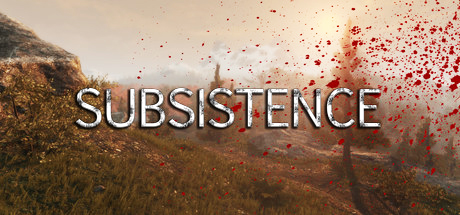Vehicle Construction Bay:
The Vehicle Construction Bay (VCB) can now be crafted in the BCU. This placeable unit is used to construct, maintain, upgrade and manage vehicles. It must be placed within range of a BCU or Range Extender to provide power.


Vehicle Construction:
There is currently one vehicle type that can be constructed (the ATV). Players must construct the vehicle in stages, with each stage requiring the previous stage be complete before continuing to the next.

Unlike many other powered crafting items, vehicle stages require no upfront power cost, but instead will consume power throughout each construction stage.

A minimum of 500 power is required for constructing. If power levels drop below 500, it will pause. Construction can be resumed by clicking on the current stage and a resume button will show. In addition; construction can be manually paused at any time using the same process.

The dimentions of the VCB is 2x foundation widths by 1.5x, and can be snapped to existing building pieces.
ATV:
The ATV (All Terrain Vehicle) provides players with a fast means of transport to traverse the world. As well as providing a 20-slot onboard storage capacity.

It runs on "vehicle fuel" (a new item, see below), and has onboard battery power which is required for engine ignition and headlights. When mounting the vehicle, a driving hud will show top right, giving stats on speed, fuel, battery etc.

There are 3 interactable areas: The engine (at the front), where the player can refuel and jump-start the battery. The driving section (center). And the trunk, where players can access the onboard storage.

The vehicle is designed for travel, rather than combat. So while it is possible to ram players/hunters/animals, this will ultimately build-up damage on the vehicle. As too will impacts with world geometry, so be mindful of your speed and routes.
First and third person view:
Players are given the option for driving in 3rd and first person.

You can toggle between the two using the existing "Cycle Camera" key which driving (which is rebindable). The game will remember your choice, so you don't have to keep resetting it.
Manual transmission:
I opted against an automatic transmission as I feel having it manual creates a more satisfying control mechanic, as well as a higher skill ceiling for traversing terrain effectively and efficiently.

The gears can be shifted using the mouse wheel (or whatever you have bound to next/previous weapon).
Battery power and headlights:
The battery will slowly charge over-time based on the speed of the wheels spinning, so sitting idle with the engine running will not produce a charge. If the battery runs dead, you will not be able to fire-up the engine.

The headlights can be operated using the "L" key while driving (or whatever you have bound to your "Toggle Flashlight" key).

I added some subtle lens flares and ambient illumination on the hood and bumpers, which I think looks pretty nice.
Players thrown from vehicle:
Having a high-speed impact will cause the player to be thrown from the vehicle in ragdoll. They will stand back up after a moment and regain control, but this could result in a dangerous situation, so drive carefully.
Vehicle access permissions:
Only applicable for co-op and dedicated servers, here is how vehicle access is handled: The core ownership of a vehicle is traced back to the player who placed the BCU, which powered the VCB which constructed the vehicle. Thus, any player who shares a base membership with that player will have access to drive the vehicle and access it's inventory and engine.
Black Crystal:
A new ore is required to build key items for vehicle construction. However players will need to venture into the lava caves to find these new nodes.

Mined with the pickaxe (or axe), the nodes will yield Black Crystal Ore. The ore must be refined in the refinery to produce pure Black Crystal, ready for crafting.

Climbing axes are required to descend down into (and return from) the lava caves.

Advanced Mechanical Parts:
These new parts are required for vehicle construction and can be crafted at the lathe.

They are also required for vehicle repairs. They can take some time to craft, so best to queue them up and let the lathe do its thing.

Heavy Bolts:
Another new item required for vehicle construction. These allow me to balance the yields of standard crystal with late game crafting. Some recipe reshuffling is little overdue at this point.

Vehicle Docking:
The VCB will automatically "dock" a vehicle if a player exits the vehicle while it is on the VCB. It will rotate the vehicle to face forward and raise it on the bay feet. Once docked, menus will open up in the VCB terminal to be able to repair/rename/upgrade the vehicle. When you start to drive the vehicle, it will automatically undock.
Vehicle Recall:
There may be times when your vehicle becomes disabled out in the field. Either due to taking too much damage, getting plunged into a lake, etc. Within the VCB terminal, under the "All Vehicles" tab, you can view a list of all vehicles you have access to, showing their name, health, skin, distance. Players have the option to recall (teleport back to base) any vehicle, at the cost of power.

The further the vehicle from the VCB, the higher the power cost (although there is a floor and ceiling to this cost). Recalling a vehicle will dock it at the VCB that recalled it.
Garage Door:
This mechanical door is intended for use with the VCB (it is 1.5x foundation width), although it can be snapped to any foundation or ceiling. It does not require power to operate and can be crafted at the lathe.


Garage Ramp:
Similar in dimensions to foundation stairs, although is measured to fit the VCB (1.5x foundation width).

Allows for smoothly entering and exiting your base garage.
Garage Door Fob:
While a vehicle is docked, in the VCB terminal, under the "Docked Vehicle" tab, there is a sub tab for "Upgrades". Currently there is only one; the Garage Door Fob.

This upgrade can be crafted/attached to an ATV. Once attached, an additional icon will show in the driving hud, and players can use this to remotely open/close the nearest garage door while driving.

Vehicle Damage System:
I worked hard to add visual detail to the damage stages of the vehicle. The paint and components will take visual dents and burn marks.

I'm using morphing to bend and misshape the geometry of parts of the vehicle as it takes continued damage.

When damage is becoming excessive, the engine will start to hiss and smoke, and eventually catch fire, and ultimately explode once health reaches zero. Once exploded, the tires will also be blown off.
Vehicle Repair:
To repair a vehicle it must be docked at a VCB. Either by driving it on, or recalling it (if fully disabled). Within the VCB terminal, under the "Docked Vehicle" tab, there is sub tab for "Vehicle Condition". This will show the vehicle state and the items required to make repairs.

The repair process will consume power throughout the process. If tires are missing, they will automatically be reattached. The vehicle becomes drivable again so long as at least one tire is attached (although missing tires greatly affect handling).
Please note that vehicles are never actually destroyed, simply burnt-out and disabled, and recoverable with repair.
Vehicle Battery:
Crafted at the workbench, this new item is required for both vehicle construction and to craft a vehicle jump kit.

Vehicle Jump Kit:
If a vehicle runs out of power, the engine will not start. It is required that the player uses a vehicle jump kit, by accessing the vehicle engine hud, and placing the jump kit in the slot provided.

It will provide a minimum charge to start the engine, and the vehicle can charge the remaining % through use. The jump kit will be returned to player, and will need to be recharged using batteries.
Vehicle Custom Paint:
In the VCB terminal, under the "Docked Vehicle" tab, there is a sub tab for "Vehicle Paint".

This allows players to switch between the various cosmetics they may own on their Steam account.
Vehicle Fuel:
Crafted at the workbench. Players can add fuel by accessing the vehicle engine hud, and placing the fuel in the slot provided.

Any excess fuel after the engine it full will be returned to the player (so no need to split).
Vehicle attachments?
You may notice there is a section for vehicle attachments under the "Docked Vehicle" tab in the VCB terminal. This is for future features. These are not promises, but would be things such as a passenger seat, mower, trailer.
Map Icons for Vehicles:
Providing that you (or one of your teammates) owns a vehicle, you will always be able to see an icon for it on the map, so no need to worry about forgetting where you parked.

Reduced food decay for trap bait:
I've heavily nerfed the decay rate of bait in traps, so trapping is far less penalized.

Reduced decay for eggs in animal housing:
Eggs laid by chickens in the animal housing will now last much longer when left in the housing.

Reduced/muffled river/waterfall noise while inside an enclosed base.
So players who have built over loud waterfalls or rivers will now have a more immersive and peaceful experience while inside their base.

Hunter base locations:
As the map has grown a lot, hunters will now build their bases further from player bases. When starting playing the update on existing profiles, they will be reset and start building again from scratch.
New UI dropdown menus:
I've implemented new UI dropdown menus. These have a larger font, will resize to the textual content, have clearer selections, and have a subtle animation. Much nicer imo.

Fixed shaky aim-down-sights:
Some players may have noticed a very annoying subtle shaking of the weapon when raised up to up to aim-down-sights. This was due to the independent FOV scaling between the weapon/arms mesh and world view fighting each other. It is now fixed, so the weapon holds smoothly once raised.
PVP damage to vehicles?
If your server has PVP damage disabled, then players will not be able to inflict damage to vehicles (unless for driving collisions).
Dedicated server dormant vehicles:
Vehicles can be very costly on server performance if left unchecked. Because of this I've implemented a system to temporarily remove vehicles from the world if it's owners are all offline, and then lazy-load and restore them when it's owners log back in. This will prevent servers from degrading over time as abandoned vehicles build up over months/years. It's important to me that servers should be able to run indefinitely without a forced wipe.
The store size for dormant vehicles is currently set to 150. With the longest-dormant vehicle being removed if the cap is reached (likely at that point that the owned stopped playing on that server a long time ago).
New server admin console commands:
Type "help" in console to list available commands.

New clothing skins:
Some new cosmetics added for clothing items: Combat Helmet Woodland Camo, Shirt Blue Plaid, Heavy Duty Pants Woodland and Snow Camo. Thanks again to anyone supporting the game through the cosmetics system ????

Skins can be found on the Subsistence Steam Store.

New weapons and vehicle skins:
Lever Action Rifle Nickel Plated & Black Stripes, Recurve Bow Black Camo, ATV Woodland and Snow Camo.


Oher Notable Changes:
- Fixed craft queue sometimes not showing for clients when accessing an external crafting station (like BCU, workbench, lathe, etc).
- Fixed bleeding icon sometimes not disappearing for clients of network games, after bleeding had stopped (finally..).
- Using jarred food to feed animals in the animal housing will now return the empty jar.
- Weapon/clothing/vehicle cosmetics (skins) can now be accessed in the Steam Store from within the game. Mousing over the skin icon will show a button to open the skin in the Steam Store. If purchased, the game will update your ownership (without having to close and reopen the game).

- Rotating buildables now allows for 8 points of rotation (rather than 4).
- Fixed exploit that allowed players on servers to name their base to be an empty string to hide the hud icon from other players when they were in range.
- Fixed bug where weapons and clothing would repair if save was made and loaded while on less than 1% health.
- Fixed hunter base placements sometimes building partially through the ground, causing outside ground clipping through the ground floor.
- Fixed lakes still having collision for ragdolling animals and humans after the lake had thawed from frozen.
- Fixed BCU not showing as being accessed when another player is using it for clients of network games.
- Fixed small animals not showing injured animation and sounds when injured (previously they always showed as dead).
- Allowed max health and stamina progress bars to fill an extra bar after reaching the max of 125. This prevents the hud notice showing too frequently each time we eat after dropping slightly from max.

- Fixed freecam sometimes not teleporting to desired/correct location for server admins.
4k image of Alpha 60 title art (for creators): LINK
Discord invite: https://discord.gg/zyy4jQs

Twitter: @playSubsistence
Facebook: https://www.facebook.com/playsubsistence/
YouTube: https://www.youtube.com/channel/UCkQZ7vkTiqetTC0_8umY2Pg
Steam Forums: https://steamcommunity.com/app/418030/discussions/
Hosting Your Own Server:
If you would like to host your own dedicated server, I would recommend Nitrado (as I work closely with their team to support the game). You are also free to host on your own hardware, and the server files are freely available on SteamCMD.

You can view a detailed guide to hosting here:
https://steamcommunity.com/sharedfiles/filedetails/?id=2201638184
Continued Translation Support Credits (in no particular order): Thank you so much for the support.
Spanish (David Lascasas)
Hungarian (Erb Ármin)
Portuguese BR (Thiago Schumacke)
German (Philipp J. Rackl (LPCaiser))
Italian (Marcello Brancaccio, Federico D. Ravagli)
French (Anthony Charrault)
Czech (Dílna U mnicha)
Dutch (Damster_NL)
Danish (Jesper Vestergaard Bæk)
Russian (FRAME)
Turkish (Soulkast, Çagla Gurbet)
Swedish (Mattias Gustavsson)
Norwegian (Christer Djuvik, Svein Tore Stegemoen)
Romanian (VaeVictis)
Estonian (Streamerize)
Polish (Robertus Lubin)
Ukrainian (RoW-Team)
Latvian (Martins Plucis)
Finnish (Pewtsku and J4ntteri)