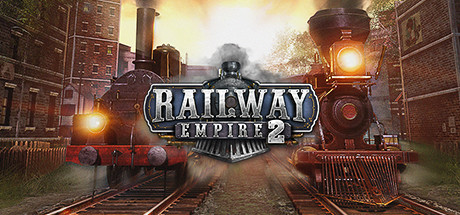Railway Empire 2 - Quality of Life Update 1.3
Tycoons!
We have just delivered Railway Empire 2’s Update 1.3 to Steam, Xbox Game Pass across console and PC Game Pass for PC, Epic Games Store, PlayStation 4|5, Xbox Series X|S, and Xbox One consoles (supported through Smart Delivery).
This update includes the addition of several new shortcuts, an option to hide the UI, and trains now bypassing stations if they didn’t plan to stop at them and the bypass track isn’t too long.
Please find the full Changelog below.
Quality of Life Additions
- Added: More custom shortcutsMultiple new keyboard shortcuts have been added to the game. These shortcuts can be viewed and customized in the Key Bindings menu: Options -> Controls -> Keyboard Layout [list]
- Construct New Rail Line: Z Open the “Create New Rail Line” panel.
- Demolish: ENTF Opens the demolish panel.
- Global Confirm: RETURN Affects all modal dialogs, as well as in track building.
- Cycle Rail Lines + : PgUp In the World View: Cycle through the trainlines to the right
- Cycle Rail Lines - : PgDn In the World View: Cycle through the trainlines to the left
- Adjust rail height + : POS_1 During rail building, while hovering over a rail point, increase the height of the track.
- Adjust rail height - : END During rail building, while hovering over a rail point, decrease the height of the track.
- Rotate Building + : I In building mode, rotates the building to the right.
- Rotate Building - : O In building mode, rotates the building to the left.
- Tilt Camera + : Y Tilts the camera upwards.
- Tilt Camera - : X Tilts the camera downwards.
- Open Task List Screen: F2 Opens the Task List Screen.
- Open Company Screen: F3 Opens the Company Screen.
- Open Research Screen: F4 Opens the Research Screen.
- Open Engine Shed Screen: F5 Opens the Engine Shed Screen.
- Open Personnel Screen: F6 Opens the Personnel Screen.
- Open Multiplayer Screen: F7 Opens the Multiplayer Screen.
- Open Rail Lines List: J Opens the list of all rail lines to the left information interface.
- Open City List: K Opens the list of all cities to the left information interface.
- Open Flow of Good: L Opens the flow of goods display to the left information interface.
- Open Additional Overlays: Ö Opens the additional overlays to the left information interface.
Further adjustments
- The maximum engine speed of several locomotive engines has been adjusted. [list]
- Maximum engine speed for Inyo, Mountain and Texas increased.
- Maximum engine speed for Forquenot, T16, P8, and Bay AA_I decreased.
Fixes
- Fixed an issue where the research for speed bonus was also applied to all future locomotives of other decades, instead of only engines of the same decade. This fix only applies to new save games.
- Fixed a graphical glitch in the "Manual Loading" interface where it looked like you could unload goods in cities that don’t have demand for that good.
- Fixed an issue with manual signals where trains didn't detect the next viable stop correctly.
- Fixed an issue where the Refrigerator car was always unlocked on Europe map.
- Fixed some issues where goods sometimes weren't properly transported via warehouses.
- Fixed an issue with task generation where the player had to connect too many cities to the network.
- Fixed an issue where automatically built factories were positioned in front of train stations, blocking future track construction.
- [Controller] Fixed an issue where players were unable to confirm track priority.
- Fixed some text-alignment issues within the Arabic localization.
- [Journey to the East] Fixed an issue where, in some eras wrong luxury wagons were displayed.
- [Journey to the East] Fixed an issue where Seasonal Snow was not available on the Balkans map.
- [Journey to the East] Fixed an issue where luxury passengers weren't loading and unloading properly.