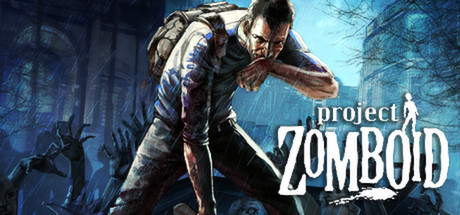We have done a bit of a stocktake on what we have done, and are aiming to have the following finished off for a first release.
(The contents may settle and change, of course, but we feel this is still a fair assessment.)
- Metal smelting and Blacksmithing[/*]
- Pottery[/*]
- Weapon-related carpentry skills, such as carving handles and shafts for crafted weapons[/*]
- Small-scale bone carving to create sewing needles, fish hooks, cutlery and materials for some fun armor types.[/*]
- The essentials when it comes to agricultural production: flour, oil, thread, twine etc.[/*]
- Weapon crafting performed on in-game surfaces that don’t necessarily require a particular workstation[/*]
Not all of these will come with 100% precise animations at first, and direct character interaction with the larger crafting workstations is reliant on the ‘GrappleTech’ we showed previously with dragged corpses and will therefore be mixed in later down the line.
Craft disciplines we will be bringing in during Unstable will include Brewing, Glassmaking and Butchery. Bowyery meanwhile (which clearly will require far more animation, tech, combat and design work) will be at the back of the queue, and is most likely to appear in a later version.
We also believe that, seeing as we have a good art pipeline running, we can relatively easily introduce a wide range of decorative craftable building items to the mix for Unstable – which will likely be of interest to MP and RP players who want to make their bases a little more personalised.
When we put all this out to the public beta we intend to do so alongside a comprehensive modding guide (as we will also for the MP changes) as the refresh here will be fundamental, and new to all.
In pursuit of this, and to generally expedite the process and aid in polish/fixes, we have also reached out to our friends at TEA Games who are providing some extra manpower.
Finally, a quick look at the current status of the UI that appears when you choose to craft on a surface – a table, a worktop, an exposed tree stump if you’re in a forest and such.
(This will become more refined, clearly, and crafting options will also be available as text rather than icons if you prefer it as such.)

BIOMES / FORAGING
One aspect of 42 is that we no longer have a rigid black border, and instead have generated wilderness at the map’s edges.
As a part of this we also needed ways to ‘zone’ these areas, meaning to automatically mark them as a particular area so that the game knows, for example, which sounds to play and which foraging area to allocate.
Having foraging being mapper-defined, and a laborious job to mark up, has always been an issue. It’s a big annoyance for players who like to stray from the beaten path only to discover they’re no longer in a foraging zone.
Here, for example is an overview of some of the 41 map’s current zoning. To the east is a large swathe of unzoned (and therefore unforageable) land – while the zone squares of dark green forest and light green woodland is lumpy, boxy and unnatural.

Now in B42 then ProfMobius, he of Minecraft origin, has put together a biome system for the inner map as well as the generated map that now runs beyond our usual boundaries. By extension, this also means that foraging will be both fixed throughout the map.
Another big part of this is that it will also be more interesting as you walk through more varied patterns of land-types that are far more clearly visually representative of what they are in real world terms.
So here’s what the above looks like with more detailed, automatically created, biomes. Note the more interesting interplay of woodland and deep forest in, for example, the central south area.

Within these biomes the Prof controls the spawning of specific trees over others. In the screenshots below you can see different kinds of forest environment like a River Birch forest, clusters of more PH resistant trees, deep forest, and even semi urban areas.
There are nine biomes in all: deep forest, organic forest, birch forest, pine forest, farm maintained forest, pollution resistant forest, and three more which are mixes of the above.
Their generation is guided by geographical features such as rivers, roads, neighbouring farms and large bodies of water. The end result is a lot of much-needed variety for all of your off-road adventures.


We are now working to make life for the modders and mappers easier with this, in terms of biome generation and clean/invisible transitions between the vanilla map and the community’s additions, but otherwise all the above is now in the internal test build.


 -<
-<LIGHTING
In the past few weeks we’ve done more work on in-game lights in terms of balance, purpose and mechanics.

There’s still a fair amount to do, this project will likely continue to be updated through the Unstable beta, but we are closer and closer to the atmosphere we first envisioned when we introduced 42’s new light propagation system.
That includes items like streetlights with an orange hue as (in the 90s, most used sodium), plain neon appearing white, halogen lighting being slightly yellow and incandescent and such. Mix in the coloured lighting that we mentioned last time, and all of a sudden you have a far more interesting lighting-scape to encounter on night-time forays before the power finally goes out.
[previewyoutube=0jhKlV4FY8I;full][/previewyoutube]
Another part of this has been to make light overlays and adjust values for each light emissive object: things like signs, crafting station and fridges. This paves the way for a lot of cool lighting scenarios, as seen below in some WIP screenshots.


GLOW UP(DATE)
Last time round we showed you some map work that was taking place in familiar locations, like Muldraugh.
The response was largely positive, but some folk correctly worried that they were perhaps a little too ornate and fancy for Muld – which in itself we have always represented as a very ‘normal’ slice of Americana where normal people lead normal lives, and face the normal everyday challenges of life.
Muld, our first town and first love, will always be front and centre for the tone of PZ and as such we decided to take things in a slightly different direction after feedback.
Public buildings like the school (latest version now seen below) have been made to look a little more realistic for a town like Muldraugh, and Cortman’s is a little less fancy. Other locations, however, like the revamped police station will remain as seen last month.

Everything remains super-improved, please do not worry on that account, but we have toned down the ‘newness’ and the ‘poshness’ of what was shown in Muld.
All buildings seen last time will be used elsewhere on the map also, so will still be available to hold out inside but in a different and more appropriate geographic location.
Here’s another glow-up spot, meanwhile, that went through recently.

OTHER STUFF
- Nick from TEA is working on edge-case moments of unfairness and mis-targeting that occur during hectic moments in combat and can result in frustrations. It is our hope that (alongside 42’s general improvement and polish to player movement via bugs fixed in the animation system) we can have some pain points removed before we hit Unstable.[/*]
- Among many and varied other things both big and small, the MP team have been working on smoothening the movement and direction of zeds that are chasing your fellow survivors. While perhaps not something you generally notice in the heat of the moment, as the following video shows it should bring a less-jaggedy feel to general MP zombie pathing.[/*]
[previewyoutube=uTxR7ELN4SA;full][/previewyoutube]
A full round-up of everything confirmed for Build 42 can be found here. A changelist of all our pre-release and post-release patches since the 41 beta began can be found here. The Block of Italicised Text would like to direct your attention to the PZ Wiki should you feel like editing or amending something, and the PZ Mailing List that can send you update notifications once builds get released. We also live on Twitter right here! Our Discord is open for chat and hijinks too. Experienced games industry gameplay coder and want to join Team Awesome? Jobs page here