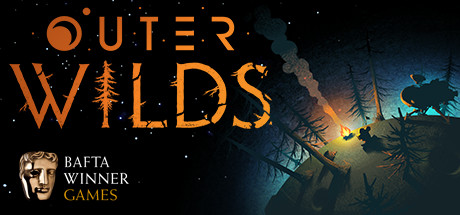Accessing the Legacy Branch
Hello travelers!
Firstly, thank you all for making fun and engaging content for fans of the game! We wanted to share with you that we are releasing a legacy branch of Outer Wilds because Patch 8 introduces a massive overhaul to our input system which could make mods from previous versions of the game unplayable. To ensure everyone can continue using their favorite mods, speedrun, or just enjoy this version of the game, we are making this branch publicly available.
Please see below for how to access this legacy version of Outer Wilds:
This will require a Steam version of the game bought on Steam to install.
-
Log into Steam on its native launcher.
-
Navigate to your “Library” and look for Outer Wilds which should now be added to your list of games on the left side of your screen.
-
Right click Outer Wilds in this list and go to “Properties.”
-
A new window should come up, navigate to the “Betas” tab.
-
In the text field “Enter beta access code to unlock private betas” enter in “moddersGetYourStuff” and click Check Code.



You should now have access to the “Outer Wilds: Patch 7” branch, have it start downloading and start exploring! It should look like this!