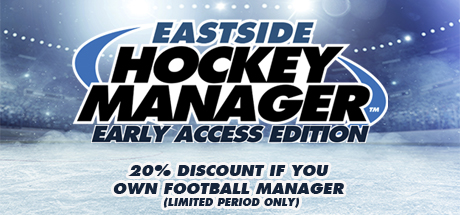As you may have seen recently seen, we released Public Beta version 1.5 for Eastside Hockey Manager which included a whole host of changes and updates for the game.
We're happy to announce we've now updated this version with the following:
Eastside Hockey Manager Build 1543067 changelist
==================
- Fixed crash issue with custom databases with edited continental competitions
- Fix for a possible crash when initialising contract details from some custom DBs
- Fixed spacing of custom flags in nation buttons with flag icons
- Fixed sort order of comps in database table when starting a new game to fix some UI issues in custom databases with a lot of playable leagues
- Fixed "Trade Centre" link from home screen sending the user to an empty panel in the comp screen
- Fixed player pools being mixed in the Waiver Wire screen
- Fixed "Claim Player From Waivers" right click action being available on waived players from other leagues
- Fixed waiver claims made to expire in 7 days if something unexpected happens to the player before the claim is processed
- Improved Waiver Wire screen layout when there is a huge list of players on waivers
- Fix to Teams list screen not showing National or U20 teams and defaulting to featured clubs
- Stopped agents offer out players to clubs that cannot sign them or can only draft them in the future
- A few general stability issues fixed
- General code optimizations
In-Game Engine v86
------------------
- Small scoring level adjustments for d-men
Build 1544388
==================
- Fixed crash on exiting Preferences screen
Build 1544712
==================
- Fixed GK shutouts shown in wrong column in player stats history screen (was shown under FS)
- Fixed GK shutouts and saves totals not being shown in the comp totals and career totals in the player stats history screen
- Fixed Selected Leagues screen crashing with some custom databases after game has been started
- Increased network buffer size for online games
- Added verification of player career stat totals at game start for selected playable leagues to fix incorrect rookie status on some players who were missing cached data
- Fixed possible rare crash on draft screens
- Fixes to manager reputation and board confidence adjustments
- Fixed an issue with storing of highlights from past games
- Various stability fixes
Build 1555888
==================
- Fixed .col file not being loaded correctly at game start when using a custom skin
- Fixed new random PA ranges not being considered when retaining players from starting DB for the game
- Fixed instability issues in long term career games with some clubs from custom DBs having 100+ contracted players across various teams
- In player status icons, "Arb" for players who have filed for arbitration takes priority over statuses like "Wnt" etc
- Players who have filed for arbitration cannot no longer be offered tryouts or invited to training camps
- Fixed a crash on player contract info panel if the player was a restricted free agent whose contract had not cleared in time
- Added support to the playoff tree panel for league structures with more playoff rounds
- Fixed role selected for attribute highlighting not updating when viewing different players in some custom DBs
- Fixed fantasy draft options screen team list being limited to show only 40 teams
If you do find any issues with this version, please do take the time to let us know via the EHM Bugs Forum - https://community.sigames.com/forums/forum/292-eastside-hockey-manager-bugs-forum/
Details on how to access the Public Beta can be found below:
- Open Steam
- Go to ‘Eastside Hockey Manager’ within your Steam Library
- Right-Click on the game and select 'Properties'
- Select the 'Beta'
- Via the 'Select the beta you would like to opt into' dropdown, select 'public beta'
- This will now begin the download process for the Public Beta update
- Close the Properties panel by clicking the ‘X’ in the top-right hand corner and launch the game when the download has completed