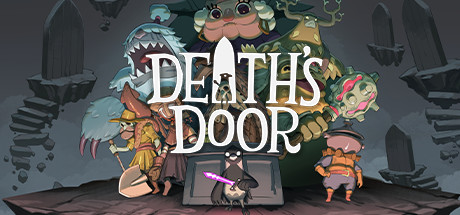- Tweaked controller configuration in game to allow DS4Windows to work correctly with Playstation controllers.
- Added "uinput" flag to config file, may allow some users to have native controller support over Bluetooth when using Dualsense controllers.
- Some general code optimisation for UI.
- Fixed some lag spikes in some AI pathfinding.
- Optimised some ray cast checks for moving platforms.
- Changed some characters' animated interpolation to be smoother at higher framerates.
- Enabled Graphics Jobs in Unity, should allow more code to run spread over separate CPU cores while preparing for rendering.
- Changed order of saving on scene loads to prevent a potential rare crash.
Playstation Controllers Bluetooth support:
We tweaked controller configuration which should now allow Dualshock 4 controllers to be used with Bluetooth for players using DS4Windows drivers.
Added a workaround for players using Dualsense controllers with bluetooth and native drivers - open the config.xml file at
and set 'uinput' to 'true' before booting the game. This will turn off direct input drivers and revert to Unity input systems.
Note that without DS4Windows or changing the config file, all playstation controllers are supported when wired, or when Steam Input is enabled (though this will show Xbox buttons).