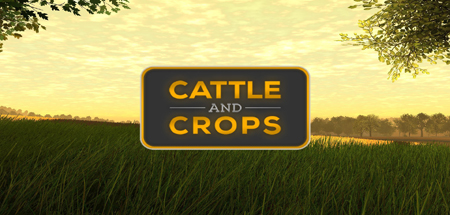After spending a long time on it, we’ve finished the migration of Cattle and Crops’ engine to Tombstone v2.91 for the most part. All gameplay relevant parts of the engine have been adapted - the remaining work will be mostly the integration of the editor and landscaping tools changes.
In the last status update we have already given you an insight into the extent of the changes. During the last week and a half we used the time to fix bugs that were caused by the integration of the Tombstone Engine. An example would be field tessellation, but also internal editor or script problems.
With the Tombstone conversion we have taken a big step into the future. You can see the changes mainly in the new calculation of the trees and the resulting increased performance. The new engine will allow us to make extensive improvements to the game, especially in terms of performance and looks: two areas in which we will gradually invest time.
The currently integrated Tombstone version is v2.91, which is the basis for being able to integrate Tombstone v3.0. With that version, CNC will be able to offer a jump forward in the graphics area.
As announced before, we have now also replaced the Strautmann brand with our house brand Hammer with this update. The models will be automatically replaced in your save games with the new vehicles. All in all, this update consists of countless small features, changes, and above all bug fixes.
We have added support for existing tanks in field cultivation tasks, which means storage of seeds and fertilizer now makes a lot more sense. Also, some of the task creation wizards have been tidied up and improved, for both clarity and convenience.
All other changes can be found in the changelog.
NEW
- Trees in the distance are now rendered using imposter billboards, which leads to a performance improvement as there are 4000 fewer draw calls to be sent to the graphics card per frame
- Liquid fertilizer tank added at the cow shed (can both be filled and emptied)
- Dammann Land-Cruiser can now be used for liquid fertilizer transport
- Farm slurry tank can now be filled using vehicles
- Support for regular tanks in field work tasks You can now use your own fertilizer or seeds from your tanks (instead of re-purchasing them at the trader). For example: store NPK 15/15/15 in the grain storage, and use it in the task with the Rauch Axis. In addition, the BGP tank can be used, allowing you to fertilize using BGP digestate. [list]
- Warning 1: the validation only checks for a potential fill type compatibility, not for the actual current fill type. Meaning: you’re responsible for the fill level and fill type of the tanks when the task is executed
- Warning 2: at the moment the vehicle will continue driving its tracks even when the refill storage tank is empty - and ignores all economic interests you might have. We’re working on that… - in the meantime you should activate the rebuy fill type in order to avoid additional work.
In this case, the material used by “body” gets red in parameter slot 0, the material used by “box” gets blue in slot 3. In addition, you can define color probabilities (usage identical to traffic vehicle spawn probabilities).
Attention: each referenced material has to be made unique using
- Console: genimp path/to/world/file;path/to/other/world/file;
- .cfg content: same as console command
- .cfg execution: exec path/to/config/file
BUG FIX
- All field entries are now translated and selectable in the task menu
- (The most important) notifications have been translated and formatted
- Hammer seed units have received translated names
- Additional transport task station names have been translated
- Animal transport station names have been translated
- BGP now displays a tooltip on the mini map
- Arm collisions added to Hammer CornKing
- Pedestrians don’t disappear anymore when look above the feet (clipping error)
- AI: field entry selection in task creation had not been used, or had been used incorrectly
- Dammann Land-Cruiser: ingame work widths corrected to the defined 15m
- Dammann Land-Cruiser: AI should work on field #15 when starting from the farm
- Dammann Land-Cruiser: fixed bug where work width could only be changed twice
- Dammann Land-Cruiser: slope compensation is now set correctly when loading a savegame
- UI: radio menu dropdown colors fixed
- Claas Axion: tow pin up/down movement direction switched (is now identical to Claas Arion)
- Windmill sails now rotate again
- Field grass chaff and grain chaff can be sold at the harbor grain trader again
- Wheels that are part of an Implement Rigid Body (e.g. bogy trailers) sink into the ground again
- Swath objects positioned on tire tracks had a wrong rottenFactor value
- Two implements that were both behind a tractor (e.g. two trailers) were displayed at wrong positions in the vehicle radial menu
- Grassland and Planted Rows are displayed correctly in the field menu again
- Silage buckets will fill the MixKing (f.k.a. VertiMix) correctly again
- Fertilizer and Seeding tools were not filled correctly at the start of a task if they were completely empty
- Steering wheels now work better with the AutoPilot and the Field Guidance System
- Bale shelter: hole in drain pipe fixed
- Fixed bugs concerning saving running AI fieldwork tasks when saving the game
- Attacher Key: two vehicles with a specific attacher key will now be attached correctly when loading a save game
- Field Guidance System now also works if the AutoPilot had been activated before
- Field Guidance System crashed the game when the work width was zero and AutoSteering was activated
- One-way street at the animal trader: direction fixed
- Joskin Delta-Cap opens the rear lid again when unloading
- AI: driving to the end target didn’t wait for the ReadyForTransport status
- AI: rear steering fixed/improved
- Editor: replace geometry: previous collision settings will now be applied
- Harvest task was still displayed when loading a save game after previously having been deleted
- Properties “HandleTankChange”, “Handle Console Variable”: Connector Key label/input were switched
- The following vehicles have received more accurate dirt texture masks: [list]
- Claas Axion 940
- Claas Orbis 750 + 900
- Claas Quadrant
- Claas Tucano 570
- Claas Vario 930
- Hammer MixKing 18K (formerly Strautmann Verti-Mix)
- Hammer SilageKing 40 (formerly Strautmann Giga-Vitesse)
- Hammer TransferKing 18 (formerly Strautmann SZK-1802)
[/list]
CHANGE
- Strautmann vehicles: converted to house brand “Hammer”New names, new textures, new dirt masks - everything else is the same
- C4 logos have been replaced with Tombstone versions
- Console command “abortNavigation” doesn’t require a mandatory vehicleID - also stops the currently entered vehicle when no ID is provided
- Mission command “attachMachine” now also works between two implements
- Create field work task menu reworked: [list]
- Fill type setting per vehicle
- Repositioning and resizing of most elements for better usability
For testing purposes, there’s still the console command timeFactor
- Tank hatch has new animation, can now be interrupted
- Tank fill mesh enlarged significantly, hatch can not be closed if fill level above 53%
- Swath deposit system has been separated into two actions (1 on/off command, 1 mode
- switch command)
NOTE
- The rendering of certain lists are buggy due to the Tombstone integration. Specifically the notification area on the screen’s left side doesn’t clip the Items correctly at the moment.
- The vehicle 3D view in the fleet menu is partly buggy due to the Tombstone integration and has to be re-implemented.
- Anti aliasing has been deactivated in this update, due to Tombstone forcing 4x AA and manually blending the four pixels in a separate shader. MSAA 8x should not be used with 4K resolutions anyway, as there are too many pixels making 8x too expensive. We’re going to test alternatives in the future, such as SMAAx2, and offer them if there are performance improvements.