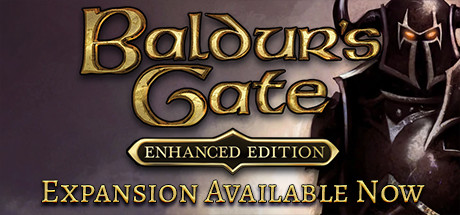The long-awaited 2.6 Patch for Baldur's Gate, Baldur's Gate II & Icewind Dale Enhanced Editions on PC, Mac and Linux launched successfully! Our community testers played a HUGE role in this success, and everyone on our team is here humbled by your support and feedback.
We've identified a few issues introduced by the patch that require an immediate fix. This is why we're calling for your help again— testing a 2.6.6 Beta before it's released as a stable patch!
WHAT CHANGED in 2.6.6
All Games
All Games
All Games
All Games
All Games
All Games
All Games
BGI
BGI
BGII
SOD
SOD
SOD
IWD
IWD | Fixed a crash when using Spirit Wolves by Totemic Druid
How to Participate:
- Playthrough some quests & VOTE on the release
- Tell us about *new bugs (the beta shouldn't add any issues) - comment below!
- Tell us about major issues affecting saves, visuals, sound & quality - comment below!
How to opt-in & verify you're using the correct version on Steam:
- Please make sure you're using a clean (unmodded) install. Clear your override folder before testing the beta build
- In your Steam Library, Right-Click on the game and choose “Properties”
- Click on the Beta Tab
- Choose the road_to_2.6 in the drop down menu
- If you don't see the road_to_2.6 in the drop down menu, please restart Steam
- In-game, on the main menu, you will see that the build is 2.6.6.0
Join the Beta & Vote Below!