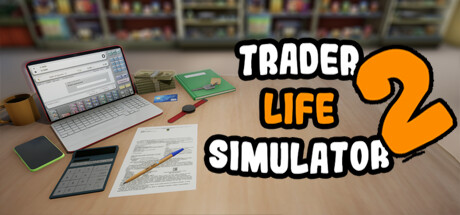TRADER LIFE SIMULATOR UPDATE 8
OPTIMIZATION UPDATE
- IMPORTANT : Most of the optimization work was a rework of some codes to have less calculations made by the processor
- Disabled Tick functions for all unnecessary actors in the game so the game has to deal with less number of active ticking actors .
- Reworked the pathing for all NPC and customers so they will make less calculations to reach their destination
- lowered the quality of shadows for the small grass
- Created a Level Cull Distance code that only renders assets inside a large sphere around the player which allows the game to spawn and handle less actors .
- The following Elements has been Reworked [list]
- Shadow Render Distance
- Mesh LODs distances
- Foliage render distance
- Textures Render Distance
- NPCs Render Distance
PATCH NOTES
OPTIMIZATION

HOW TO INCREASE PERFORMANCE FOR PCs WITH LOW SPECS
- Use Fullscreen mode
- Set max FPS to 60 instead of unlimited [ You can set it to 120 as well but 60 is recommended for PCs with low specs ]
- Lower the overall graphics settings
- Lower the resolution scale to make the game run smoother [ If needed ]
-
IMPORTANT :
after changing any graphics settings it's recommended to restart the game otherwise the game world may look like blurry until the game is restarted

HOW TO FIX: GAME CRASHES AND FATAL ERROR
This error can usually be fixed using one or more of the following methods:
[olist]
[*] ✔️CASE 1 : IF YOU CAN RUN THE GAME AND ACCESS THE SETTINGS MENU :
[olist]
[*] Set the game settings to Fullscreen
[*] Set m ax FPS to 60
[*] Set scale to 85%
[*] Lower graphics as much as you want
[*] If the problem keeps showing try using the solutions below
[/olist]
[*]✔️ CASE 2 : IF YOU CAN'T RUN THE GAME :
[olist]
[*] Verify the game files
[olist]
[*] Go to STEAM Library
[*] Select TRADER LIFE SIMULATOR 2
[*] Right click and select properties
[*] Go to local files
[*] Select Verify integrity of game files
[/olist]
[*] Install and run steam common redistributable tool from your steam library
[ If you can't find it in your library, make sure to check " tools " in your filter
[*] Install latest Microsoft .NET Framework
[*] Install the latest Microsoft Visual C++ 2022
[*] Try Full screen mode from game settings
[*] Update your graphics card driver.
[*] Disable overclocking and overlays.
[*] Install Direct X 11
[*] If none of the above work Send the crash report - you need to show hidden folders
C:\Users\xxxxx\AppData\Local\TLS2\Saved\Crashes
to the e-mail : Dev.DNA@outlook.com
[/olist][/olist][/list]
-
SUGGESTIONS, SUPPORT AND BUG REPORT
- SUGGESTIONS STEAM DISCUSSION: HERE
- BUG REPORT STEAM DISCUSSION: HERE
- SUPPORT STEAM DISCUSSION: HERE