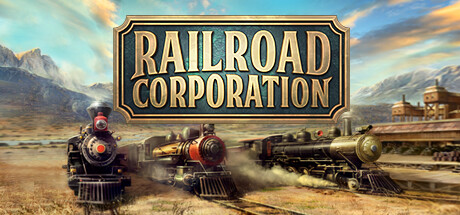Signal track directions!
In every mode and mission, it is now possible to change the directions trains can go in, per segment of track. Just click the track icon with the traffic lights in the top right of the screen when playing any mission, map or scenario. Then, click on any segment of the track to change the allowed direction of trains on that section. Single, green arrows signal a one-way track, and blue double arrows signal a two-way track.

Create and share via the Editor and Steam Workshop integration
Railroad Corporation now has Steam Workshop integration! You can create and share new maps, scenarios and missions for both singleplayer and multiplayer from the editor in the main menu, and you can play community maps, scenarios and missions by subscribing to them from the Steam Workshop hub! Note that the editor has a 'beta' tag on it. That's because the editor might still contain some bugs. If you find any, please let us know in the bug reports section of the Steam forum.

That's not all, check out the full changelog below!
New features
Railroad directions and signals
To optimize traffic, players are now able to set railroad directions for each segment. Railroad signal poles now reflect the railroad direction setting and prohibit or allow locomotive’s movement. Hold Alt-key to quickly edit directions.
Editor, beta release
Use Steam Workshop functionality to create, share and play singleplayer and multiplayer maps, missions and scenarios made by the community and yourself.
Train locomotive replacement
Now a locomotive replacement into a new one can be scheduled in the next train’s waypoint.
Different resource consumption rates for each city
Cities can now have different consumption speed, so players may plan which commodity is in higher or lower demand in a certain city.
City population growth rate
Population growth is affected by fulfilling resource demands in the city hall or local industries. The amount of population growth may differ for individual resources.
UI Top Panel notifications
Quantity of completed research items is now highlighted with a notification mark in the top panel. A similar notification is shown for new contracts, new staffing availability and new laws.
Commodity selling to a city from your own factories
It's now possible to prohibit your own production facilities from selling commodities to City Halls.
Using opponents' railroads for pathfinding
It's now possible to prohibit your locomotives from using the opponent’s railroad while pathfinding.
Improvements
- Per locomotive lifetime accounting has been added to the train list.
- Road length is limited to avoid ineffective cross-map one-click railroad construction.
- Couple autosave files have been added to avoid saving right before overdraft or other lose conditions.
- Locomotive price of unresearched locomotives is now visible in the characteristics tooltip of the research.
- Pathfinding algorithm for locomotives has been optimized.
- Overall performance optimization.
Fixes
- Newly applied routes now stays visible while repairing and refuelling at the station.
- Auction panel may duplicate player portraits in some cases.
- Repair action does not reset load/unload actions for the locomotive now.
- Technologies production launch could be delayed for in some cases.