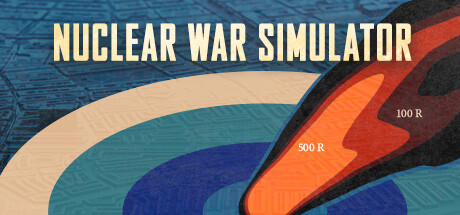Attack plan trajectories visualization
It is now possible to visualize the trajectories for a selected attack plan (in the attack planer menu)

- white: ballistic missile trajectories
- yellow: cruise missile trajectories
- blue: aircraft paths
This new feature can be used to quickly visualize an attack plan, to create illustrations and to look for intersections with the early-warning radar search fences:

UI improvements
Plan execution is now possible from the scenario editor giving a better overview of available attack plans and making a fast execution more comfortable:

It is now possible to set the desired resolution, choose between windowed and full-screen mode, limit frame rate. The audio settings now follow the standard allowing to control main, music and effects volumes independently. A button is there to select another random track if you don't like what is playing in the moment. Some new background music is added.
Complete list of new features and bug-fixes:
Build 272
- New Feature: visualization of plans by showing trajectories
- New Feature: removed auto-calculate settings. They will probably return once casualties calculation is optimized
- Bug fix: entering the name of a scenario to be saved was not possible
- Bug fix: wrong calculation of weapons range in automatic plan generation fixed
- Optimization: effects on humans are optimized
Build 262
- New Feature: graphics settings menu: resolution, windowed mode, fps limiter
- New Feature: audio settings: main, music and effects volume settings. Option to play another random track if you don't like what is running at the moment.
- New Feature: button added to return to the main menu
- New Feature: new background music added
- New Feature: Player.log is now sent to the Trello board when reporting a bug or requesting a feature through the bug-tracker
- New Feature: improved the scenario editor. Plans can now be executed from the list for easier scenario coordination.