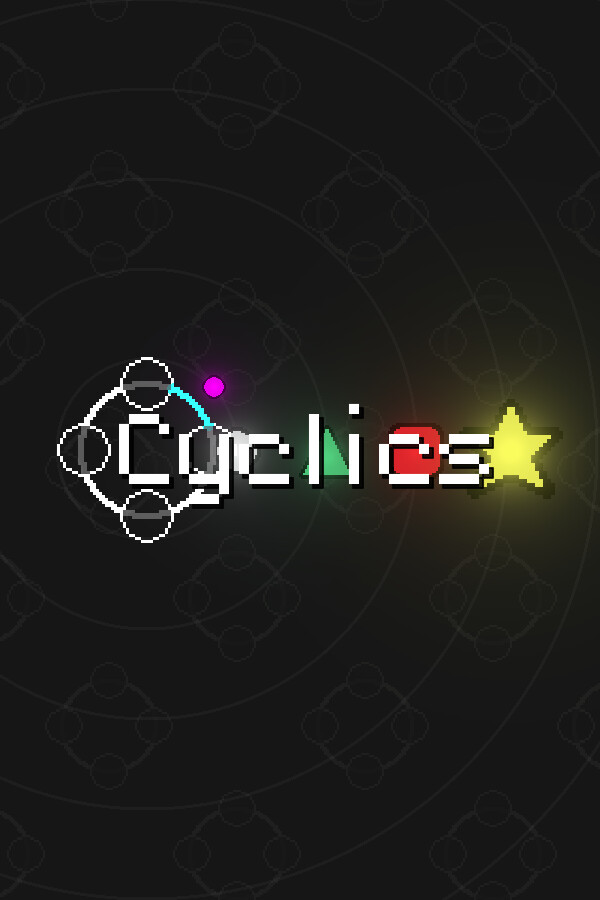This game is still in early development stage, only core gameplay are not likely to change a lot but other aspect will subject to change
Cyclics is a 4-Keys Rhythm Game mixed with Catch The Beat in a circular playing field.
Test your left right hand coordination and your rhythmic sense.
Currently only have a few original maps available, but i'm working on it!
You can join the my Discord Server to download some of my non-original song's maps to play around :D
Gameplay
Press the right button at the beat! Move the [Light Shield] to block the incoming [Circle Note] !

Basic Input
W/A/S/D or Arrow keys for [Tap/Hold/Release Note]

Spacebar for [Star Note]

[Light Shield] will follow mouse movement to block the [Circle Note]

Map Maker

Create you own map with music of your choice using build-in map maker, and you can share to other players to enjoy it!
Join my Discord Server to share your maps and download other players maps :D
or upload your own map to steam workshop for other players :D
Import Custom Map
1. Create folder "custom-maps" within the folder that contain the game executable.
 2. Unzip the custom map to "custom-maps" folder.
2. Unzip the custom map to "custom-maps" folder.
 3. One folder = one map
3. One folder = one map
4. Make sure that custom map folder at least has "mapinfo.json" and ".mp3" inside.
5. Enjoy!
Create new map instruction :
1. Create folder "custom-maps" within the folder that contain the game executable.
2. Create a folder inside "custom-maps" and rename to the song of the map
3. Put the song of your choice (.mp3/.ogg) inside the folder that just created.
4. Launch Cyclics and it will auto generate "mapinfo.json" inside that folder.
5. Click "Map Edit" button on the main meun.
6. Choose your song and press "Edit"
7. You can press "Save Map" button to fill up all the information about that map
8.?Make sure to type in the correct BPM in the info box
Theme for Specific Custom Map :
1. Create folder "theme" within the custom map folder.
2. Put "notes.png", "hitsound.mp3" and "colorscheme.json" in side "theme" folder
3. Restart Map, it should loaded automatically.